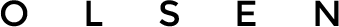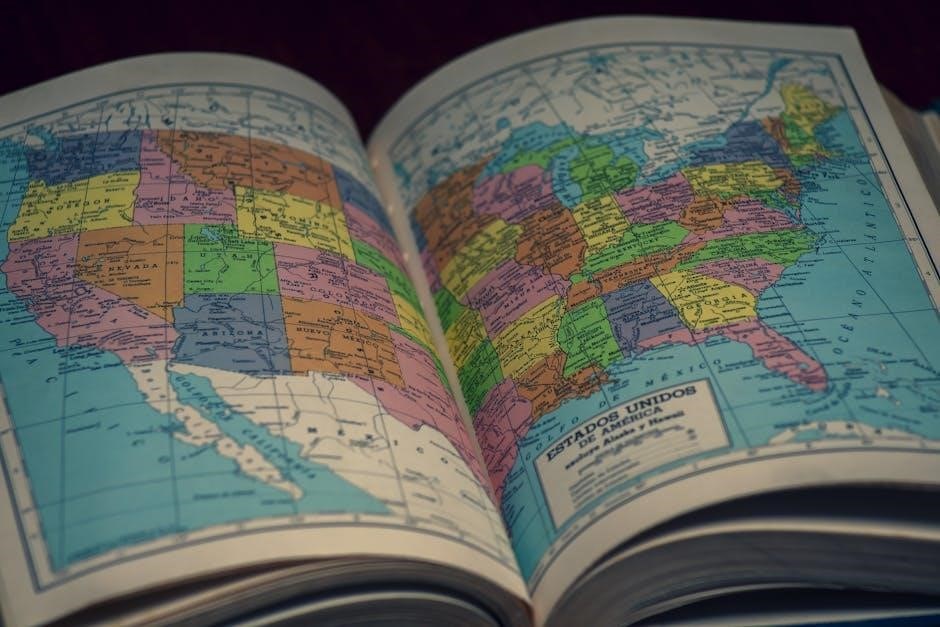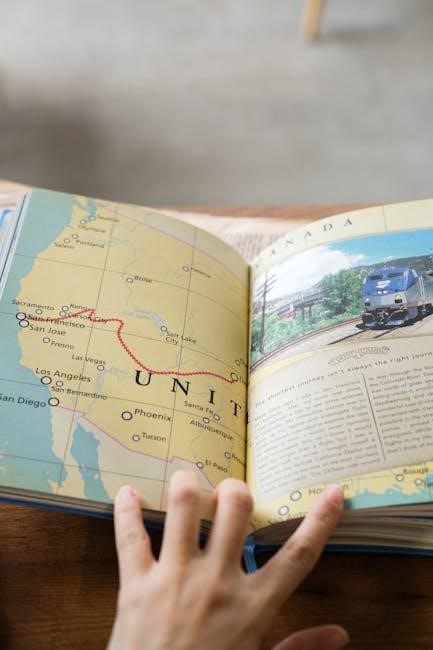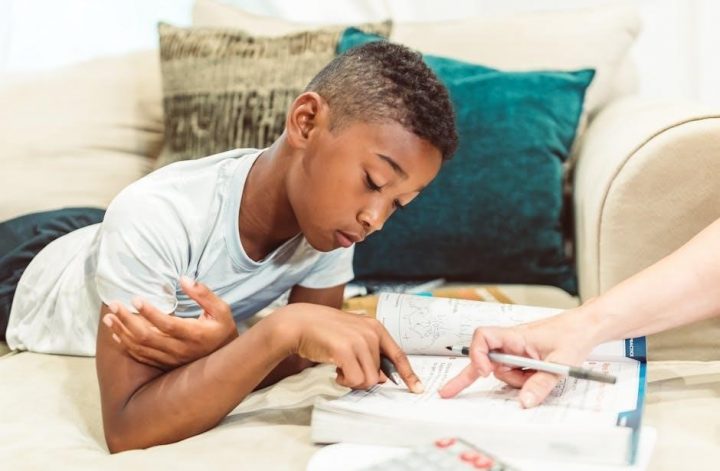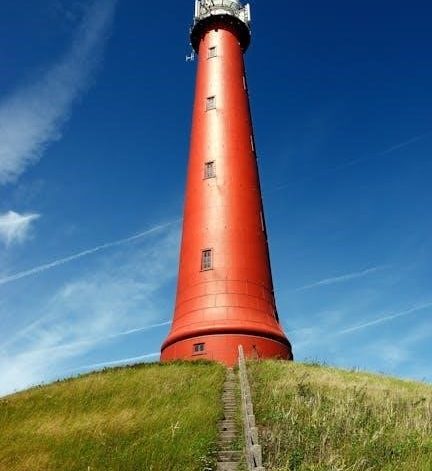This guide provides a comprehensive overview of the AP World History exam, focusing on key concepts, study strategies, and resources to help students achieve success. Mastering the material and understanding the exam format are essential for boosting confidence and securing a high score.
1.1 Overview of the AP World History Exam
The AP World History exam assesses students’ understanding of global historical developments from 1200 to the present. Divided into three sections, it includes multiple-choice, short-answer, and free-response questions. The exam lasts 3 hours and 15 minutes, requiring students to analyze themes, patterns, and interactions across different regions and time periods. Key themes like cultural exchange, empires, and technological advancements are central to the exam. Students must demonstrate their ability to think critically and apply historical knowledge effectively. Preparation involves mastering both content and exam strategies to tackle the challenging format successfully.
1.2 Importance of a Study Guide for Success
A study guide is instrumental for achieving success in the AP World History exam. It helps students organize and master the vast amount of material, ensuring they cover all key themes and concepts. By providing structured review materials, practice questions, and customizable study plans, a study guide enables students to track their progress and identify weak areas. It also familiarizes students with the exam format, reducing anxiety and improving time management skills. Additionally, a good study guide offers strategies for tackling different question types, such as multiple-choice, short-answer, and free-response questions. With a study guide, students can approach the exam with confidence and a clear understanding of what to expect, maximizing their potential for a high score.
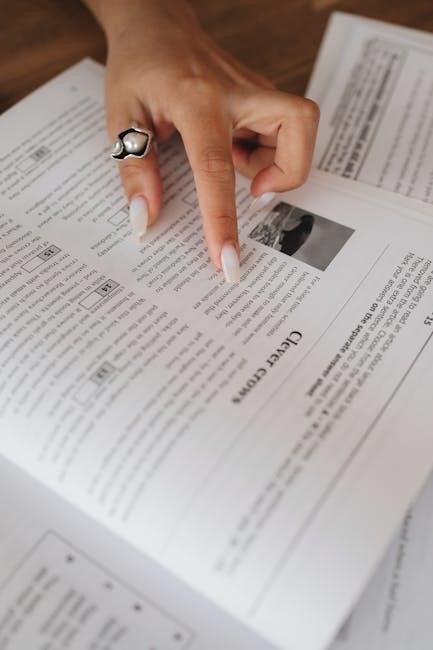
Understanding the Exam Structure
The AP World History exam lasts 3 hours and 15 minutes, featuring multiple-choice, short-answer, and free-response questions. Mastering the format and time management is crucial for success.
2.1 Breakdown of Question Types: Multiple Choice, Short Answer, and Free Response
The AP World History exam includes three question types: multiple choice, short answer, and free response. Multiple-choice questions test factual knowledge and analysis, requiring students to identify the correct answer from four options. Short-answer questions ask for concise explanations, often involving specific historical examples or concepts. Free-response questions are essays that require detailed analysis, evidence-based arguments, and clear thesis statements. Understanding each question type is vital for effective time management and strategic preparation. Students should practice all formats to build familiarity and confidence. Mastering these question types ensures a strong performance on the exam.
2.2 Time Management Strategies for the 3-Hour 15-Minute Exam
Effective time management is crucial for success on the AP World History exam. Allocate time proportionally: 40-45 minutes for multiple choice, 50 minutes for short answers, and 1 hour for free responses. Start with sections you’re most comfortable with to build momentum. For multiple choice, skim questions quickly and answer confidently. For short answers, focus on clear, concise responses. During free responses, outline your essay before writing to ensure clarity. Practice under timed conditions to improve speed and accuracy. Take brief breaks between sections to maintain focus. Prioritize high-weight questions and avoid spending too much time on a single question. Mastering time management enhances performance and reduces stress.
Key Study Materials and Resources
Essential resources include the Princeton Review and 5 Steps to a 5 textbooks, along with online platforms like MarcoLearning and Albert.io for practice tests and flashcards.
3.1 Recommended Textbooks and Study Guides (e.g., Princeton Review, 5 Steps to a 5)
The Princeton Review and 5 Steps to a 5 textbooks are highly recommended for comprehensive preparation. These guides offer detailed content reviews, practice questions, and strategies for tackling the exam. Additionally, resources like the AP World History: Modern study guide by MarcoLearning provide customizable study plans and flashcards. Online platforms such as Albert.io and Simple Studies also offer free study guides and practice exams. Many students benefit from the Upperclassman-made APWH study guide, which covers all units and includes valuable resources. These materials are designed to supplement classroom learning and ensure a thorough understanding of the course content.
3.2 Online Resources: Websites, Flashcards, and Practice Tests
Utilize online resources like MarcoLearning and Simple Studies for free study guides and flashcards. Websites such as Albert.io offer practice tests and detailed review materials. Ben Freeman’s AP World History provides study guides, practice questions, and sample exams. Flashcards and games on platforms like Quizlet help reinforce vocabulary and concepts. Many websites, such as Anti-Social Studies, offer unit-specific reviews and free-response help. These resources cater to different learning styles, ensuring interactive and engaging preparation. Additionally, customizable study guides, such as the Upperclassman-made APWH study guide, cover all units and include valuable resources. Online practice tests simulate exam conditions, helping students refine their time management and question-answering skills. These tools are indispensable for effective exam preparation and confidence building.
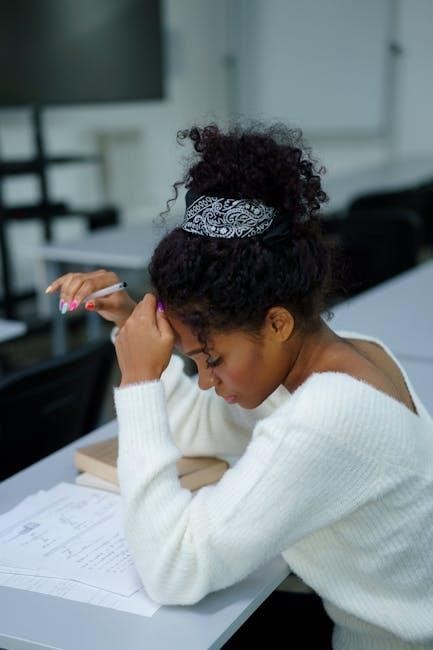
Effective Study Strategies
Effective study strategies involve creating a customizable study plan, engaging in active learning techniques like group study, and staying organized to track progress efficiently.
4.1 How to Create a Customizable Study Plan (2-Week, 1-Month, 2-Month Guides)
Creating a customizable study plan begins with assessing your knowledge gaps and setting clear goals. For a 2-week guide, focus on intensive review, allocating specific days to each unit or topic. Utilize free study guides from Marco Learning to structure daily sessions, with time for note review and practice quizzes. A 1-month plan allows for balanced study, spreading units over weeks with time for deeper understanding. Incorporate active learning techniques like group study and flashcards. For a 2-month plan, dedicate weeks to one or two units, using online resources and practice tests to track progress. Include mock exams to adapt to your pace and ensure comprehensive coverage of material.
4.2 Active Learning Techniques: Note-Taking, Flashcards, and Group Study
Active learning is crucial for retaining information and understanding complex concepts in AP World History. Note-taking should be structured and organized, using methods like Cornell Notes to summarize key ideas. Flashcards are ideal for memorizing dates, terms, and concepts, especially when created digitally using tools like Anki. Group study encourages collaborative learning, where students discuss topics, debate interpretations, and teach each other. These techniques enhance engagement and reinforce understanding. Resources like Marco Learning and Princeton Review provide templates and guides to support these methods, ensuring students can apply them effectively. Balancing these strategies with regular review helps build a strong foundation for exam success.

Practice and Review
Regular practice and review are essential for mastering AP World History. Use past exams and study guides to refine your understanding and strengthen your test-taking skills effectively.
5.1 Importance of Practicing Past Exam Questions
Practicing past exam questions is crucial for understanding the AP World History exam format and content. It helps identify strengths and weaknesses, allowing focused study. Using official questions ensures exposure to the exact question types and difficulty levels. This practice builds familiarity with time constraints and question structures, enhancing test-taking strategies. Regular review of past exams also reinforces key concepts and themes, improving retention and confidence. Free resources like those from Marco Learning and Simple Studies provide accessible materials. By analyzing mistakes, students can refine their approaches, ensuring better performance on exam day. Consistent practice is key to achieving a high score.
5.2 How to Analyze and Learn from Mock Exams
Analyzing mock exams is a powerful way to refine your AP World History preparation. Start by reviewing each question, focusing on why you got it right or wrong. Identify patterns in your mistakes to target weak areas. Time management is crucial; practice pacing to avoid running out of time. Use answer explanations to understand correct responses and improve your reasoning. Reflect on free-response questions to refine your essay-writing skills. Track progress over time to measure improvement. Resources like Marco Learning offer detailed feedback to enhance learning. By learning from mock exams, you can address gaps, build confidence, and develop strategies to excel on the actual test. This process ensures you are well-prepared for the challenges of the AP exam.
Mastering Key Concepts and Themes
Focus on understanding big ideas and major themes across all nine units. Use resources like Marco Learning and Princeton Review to grasp key concepts and historical developments.
6.1 Understanding the Big Ideas and Themes in AP World History
AP World History revolves around five big ideas: Identity, Peopling, Cultures, State-Building, and Environment. These themes tie together historical events across units 1-9, emphasizing connections and patterns. Marco Learning and Princeton Review resources highlight these concepts, enabling students to analyze and contextualize historical developments. Mastering these ideas is crucial for success on free-response questions and short answers. Regular review of these themes using customizable study guides ensures a deep understanding of the course material.
6.2 Focus Areas: Units 1-9 and Their Significance
Units 1-9 of AP World History cover thousands of years, from prehistory to the present. Each unit focuses on key developments like agrarian societies, empires, and globalization. Units 1-3 explore foundational civilizations and early trade networks, while Units 4-6 delve into expansion and interconnectedness. Units 7-9 address modernization and contemporary issues. Understanding these units is vital for contextualizing historical events and answering exam questions. Resources like Marco Learning and Albert provide detailed guides for each unit, helping students master the significance of these periods and their interconnections.

Final Exam Preparation
Last-minute review tips and customizable study guides help students organize their prep. Utilize resources like Marco Learning and Albert for focused strategies to reduce anxiety and build confidence.
7.1 Last-Minute Review Tips and Tricks
For last-minute preparation, focus on high-impact areas like big ideas and recurring themes. Use customizable study guides to prioritize weak topics. Flashcards and timelines can help quickly reinforce key concepts. Practice past exam questions to familiarize yourself with the format and timing. Active recall and self-testing are powerful tools for retaining information. Review unit summaries and focus on trends across time periods. Mnemonics and visual aids can simplify complex topics. Stay calm, manage your time, and avoid cramming. Use breaks wisely to maintain focus and energy. Lastly, stay positive and remind yourself of your preparation to build confidence.
7.2 Building Confidence and Reducing Exam Day Anxiety
Building confidence and managing anxiety are crucial for exam success. Start by positively affirming your preparation and trusting your abilities. Practice relaxation techniques like deep breathing or mindfulness to calm nerves. Visualize success to reinforce a positive mindset. Break the exam into smaller, manageable parts to avoid feeling overwhelmed. Remind yourself of past achievements to boost self-belief. Adopt a growth mindset, viewing challenges as opportunities to learn. Ensure a healthy balance of rest and light review to maintain mental and physical well-being. Avoid comparisons with others, as each student’s journey is unique. Engage in light physical activity to reduce tension and clear your mind. Finally, ground yourself with grounding techniques and maintain a positive attitude throughout the exam.