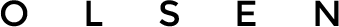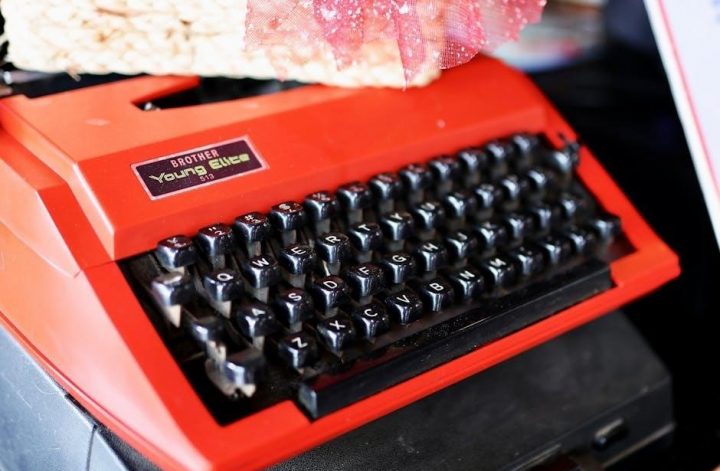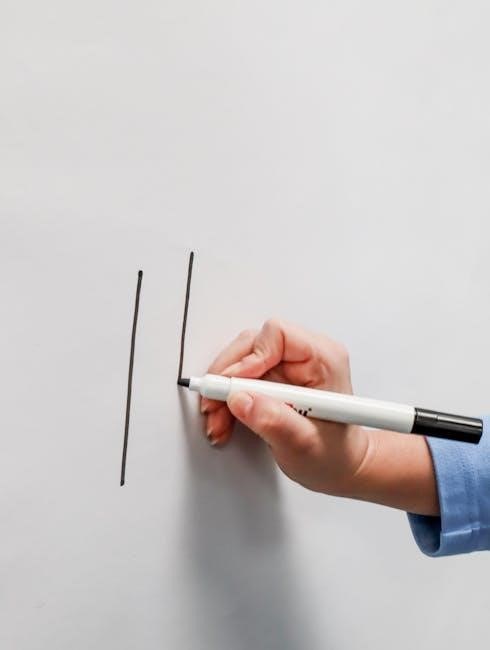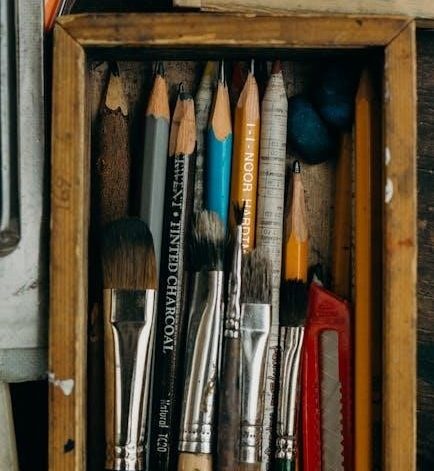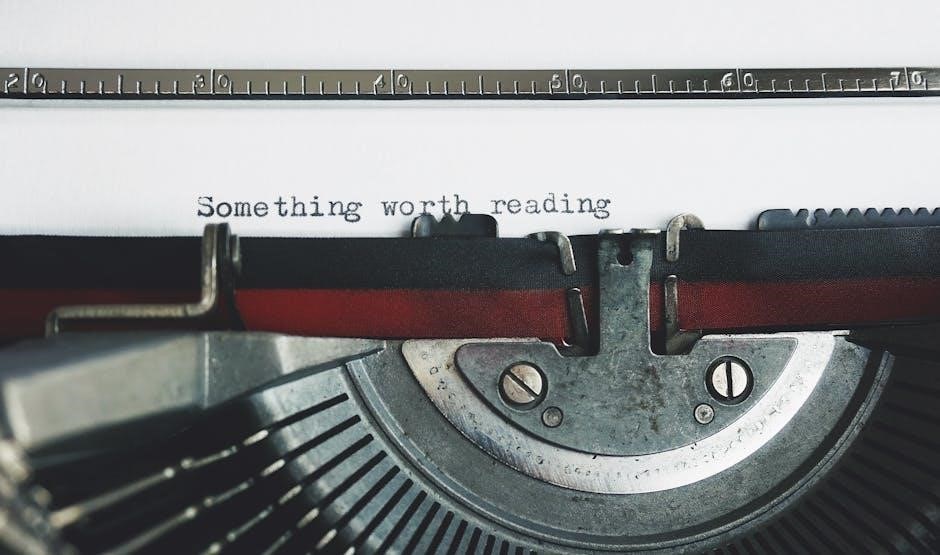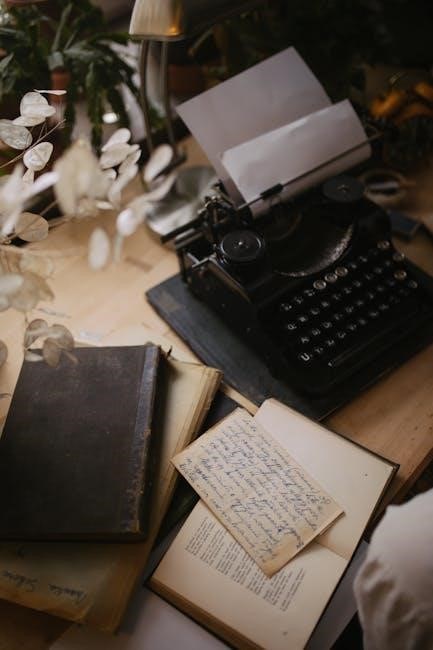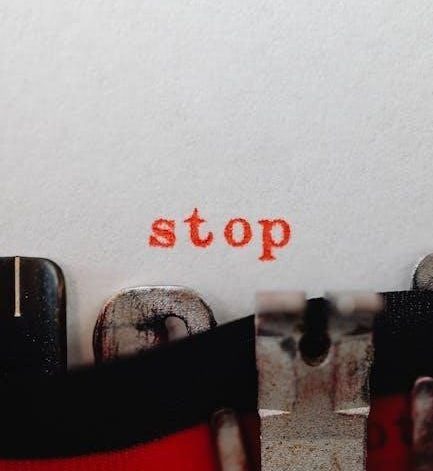Overview of the Whirlpool WDTA50SAHZ0 Dishwasher
The Whirlpool WDTA50SAHZ0 is a reliable built-in dishwasher with a 24-inch width, offering optimal capacity for large loads. Its user-friendly design and quiet operation make it a practical choice for modern kitchens, while its energy-efficient features ensure eco-friendly performance. Rated highly by users, it combines durability with advanced cleaning technology, making it a standout appliance for everyday use.
1.1 Product Description
The Whirlpool WDTA50SAHZ0 is a 24-inch built-in dishwasher designed for efficient and quiet operation. With its spacious interior, it accommodates large loads, making it ideal for families. The dishwasher features a sleek design, integrating seamlessly into modern kitchens. Known for reliability, it offers advanced cleaning technology and energy-saving capabilities. Its compact size (H 33.5 x W 24 x D 25) ensures a perfect fit in standard kitchen layouts. Priced competitively, it provides excellent value for its performance and durability, making it a popular choice for homeowners seeking a balance of functionality and affordability.
1.2 Key Features and Benefits
The Whirlpool WDTA50SAHZ0 dishwasher offers quiet operation, multiple wash cycles, and energy-efficient performance. Its large capacity accommodates big loads, while advanced sensors optimize water and detergent use. The dishwasher features durable construction, ensuring long-lasting reliability; Additionally, it includes customizable settings for tailored cleaning, and its sleek design blends seamlessly into modern kitchens. With an Energy Star certification, it promotes eco-friendly operation, saving both water and energy. These features make it a practical and efficient choice for homeowners seeking a reliable, high-performance appliance that balances functionality with affordability.
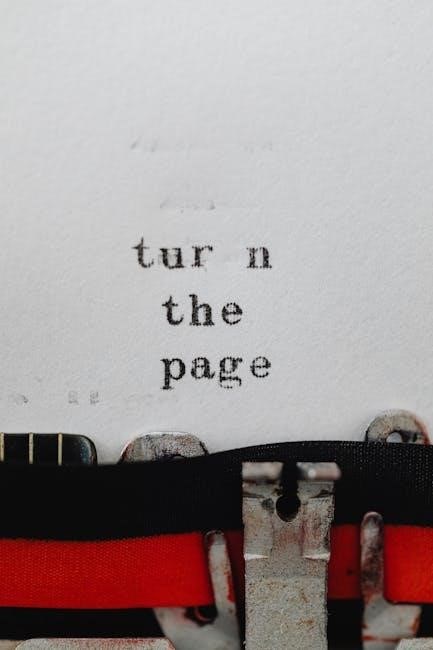
Installation and Setup
Installation requires proper measurements and connections to water, power, and drainage. Sears Parts Direct and Whirlpool’s official resources provide detailed guides and diagrams for a successful setup.
2.1 Pre-Installation Requirements
Before installing the Whirlpool WDTA50SAHZ0 dishwasher, ensure the installation site is prepared. Verify the dishwasher’s dimensions (H 33.5″, W 24″, D 25″) match the allocated space. Check for proper water supply, electrical connections, and drainage systems. Ensure all necessary tools and parts, such as TORX T15 and T20 screwdrivers, are available. Review the user manual for specific requirements and safety guidelines. Measure the area to ensure a snug fit and proper alignment with surrounding cabinets or countertops. If upgrading, disconnect the old unit safely and prepare for the new installation. Refer to the manual for detailed specifications and diagrams to avoid errors during setup.
2.2 Step-by-Step Installation Guide
Start by unpacking and inspecting the dishwasher for damage. Place it in the designated area, ensuring it is level. Use adjustable leveling legs to stabilize the unit. Next, connect the water supply lines to the dishwasher’s inlet valve, securing them tightly. Attach the drainage hose to the dishwasher and ensure it reaches the drain or garbage disposal. Connect the electrical wires according to the manual’s wiring diagram. Mount the dishwasher to the surrounding countertops or cabinets using the provided brackets to prevent movement. Finally, test the dishwasher by running a short cycle to check for leaks or issues. Refer to the manual for detailed diagrams and specific instructions.
2.3 Initial Setup and Configuration
After installation, power on the dishwasher and ensure the control panel lights up. Set the desired options like water temperature, drying mode, and delay start. Pour rinse aid into the dispenser and adjust the dosage as needed. Load detergent into the designated compartment. Familiarize yourself with the control panel, selecting cycles and options based on load type. Run a test cycle without dishes to ensure proper function. Refer to the manual for specific configuration details and troubleshooting. Proper setup ensures optimal performance and longevity of the appliance, aligning with Whirlpool’s recommendations for maintenance and energy efficiency.

Operating the Dishwasher
The Whirlpool WDTA50SAHZ0 dishwasher is designed for smooth and efficient operation. Use the intuitive control panel to select cycles, options, and start the dishwasher. Features like delay start and child lock enhance convenience and safety, ensuring hassle-free cleaning. Always refer to the manual for cycle recommendations and operational guidance to maintain optimal performance and care for your appliance.
3.1 Control Panel Overview
The control panel of the Whirlpool WDTA50SAHZ0 dishwasher is designed for easy navigation, featuring clearly labeled buttons for cycle selection, options, and start functions. The panel includes a digital display showing the selected cycle, remaining time, and status indicators for options like delay start and child lock. Illuminated buttons provide clear visibility, and the layout ensures intuitive operation. The panel is durable and resistant to spills, with a smooth, modern design that complements any kitchen aesthetic. Refer to the manual for detailed descriptions of each button and function to optimize your dishwasher’s performance and tailor settings to your needs.
3.2 Cycle Selection and Options
The Whirlpool WDTA50SAHZ0 offers a variety of pre-set cycles to suit different cleaning needs, including Heavy Duty, Normal, and Light/China. Each cycle is designed to handle specific types of dishes, from heavily soiled pots and pans to delicate glassware. Additional options such as High Temperature Wash, Sani Rinse, and Delay Start provide flexibility for customized cleaning. The High Temperature Wash ensures deeper cleaning and sanitization, while the Sani Rinse option eliminates bacteria. Delay Start allows users to schedule the cycle at a convenient time. Refer to the manual for detailed descriptions of each cycle and option to optimize your dishwashing experience.
3.3 Starting the Dishwasher
To start the Whirlpool WDTA50SAHZ0 dishwasher, ensure the filter is clean and the dishwasher is loaded properly. Add detergent to the designated dispenser, then select the desired cycle using the control panel. Close the door firmly and press the “Start” button. If the child lock is enabled, hold the “Start” button for 3 seconds to deactivate it. The dishwasher will begin the selected cycle. If an error occurs, refer to the error code display for troubleshooting. Always use high-quality detergent for optimal performance. For detailed steps, consult the manual or guide provided with the appliance.
3.4 Delay Start and Child Lock Features
The Whirlpool WDTA50SAHZ0 dishwasher features a convenient Delay Start option, allowing you to schedule the wash cycle up to 24 hours in advance. This is ideal for running the dishwasher during off-peak energy hours. To activate, press and hold the “Delay Start” button on the control panel and select the desired delay time. The Child Lock feature ensures safety by preventing accidental changes or startups. To enable Child Lock, press and hold the “Start” button for 3 seconds until the lock icon appears. This feature is especially useful for households with children. Both features enhance user convenience and safety.
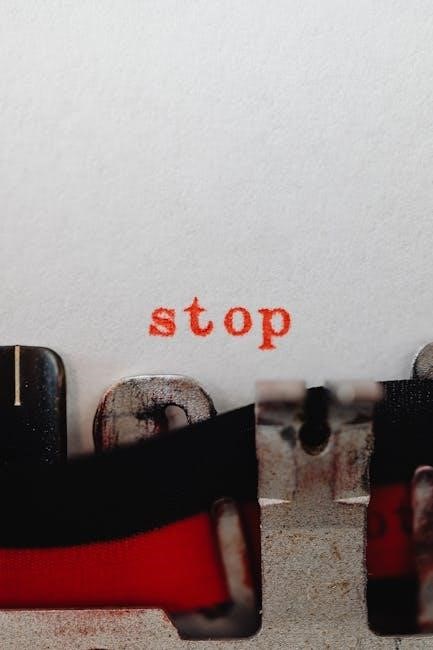
Maintenance and Care
Regular maintenance ensures optimal performance. Clean the filter after each use, check spray arms for blockages, and use recommended detergent. Follow manual guidelines for best results.
4.1 Cleaning the Dishwasher Filter
Cleaning the dishwasher filter is essential for maintaining optimal performance. Locate the filter at the bottom of the dishwasher, near the spray arms. Turn off the appliance, then remove the filter by twisting and lifting it. Rinse thoroughly under warm water to eliminate food particles and debris. For stubborn residue, use a soft brush. Regular cleaning prevents clogs and ensures effective water flow. Check the filter after each use and clean it as needed to maintain hygiene and efficiency. This simple maintenance step helps prolong the lifespan of your Whirlpool WDTA50SAHZ0 dishwasher and keeps it running smoothly.
4.2 Checking and Cleaning Spray Arms
Regularly inspect and clean the spray arms to ensure proper water distribution. Remove the upper and lower spray arms by detaching them from their mounts. Soak them in warm soapy water to loosen grease and food particles. Use a soft brush to scrub away debris, then rinse thoroughly. Reattach the arms securely to ensure they rotate freely during cycles. Clogged spray arms can reduce cleaning efficiency, so check them monthly or if performance decreases. Proper maintenance helps maintain even water flow and effective cleaning of dishes in your Whirlpool WDTA50SAHZ0 dishwasher.
4.3 Using the Right Detergent
For optimal performance, use high-quality, pre-measured detergent tablets or packs designed for dishwashers. Whirlpool recommends using rinse aid to enhance drying and reduce water spots. Avoid using hand-washing detergents, as they can create excessive foam. Place detergent in the designated dispenser, following the recommended amount to prevent residue buildup. Using the right detergent ensures effective cleaning and prevents damage to the dishwasher. Always refer to the manual for specific detergent recommendations tailored to your Whirlpool WDTA50SAHZ0 model. Proper detergent use maintains efficiency and longevity of your appliance.
4.4 Regular Maintenance Tips
Regular maintenance ensures your Whirlpool WDTA50SAHZ0 dishwasher runs efficiently and lasts longer. Clean the filter after each use to prevent food particles from clogging the system. Check and clean spray arms periodically to ensure proper water distribution. Leave the dishwasher door slightly open after a cycle to dry the interior and prevent mold. Run a cleaning cycle with vinegar or a dishwasher cleaner every 1-2 months to remove grease and odors. Inspect door seals for wear and tear, replacing them if necessary. Always store detergent in a cool, dry place to maintain its effectiveness. Regular care enhances performance and reliability.
Troubleshooting Common Issues
This section covers common issues like error codes for water supply or drainage problems. Regularly check and clean the filter and spray arms to ensure proper function.
5.1 Identifying Common Problems
Common issues with the Whirlpool WDTA50SAHZ0 include error codes related to water supply or drainage problems. Users may experience poor cleaning results, excessive noise, or leaks. Regularly cleaning the dishwasher filter and checking spray arms for blockages can resolve many issues. Ensure proper detergent usage and rinse aid levels, as insufficient amounts may lead to suboptimal performance. If problems persist, consult the manual for specific error code solutions or reset the dishwasher by unplugging it for 30 minutes. Always refer to the troubleshooting guide in the manual for detailed steps to address specific malfunctions effectively.
5.2 Error Codes and Solutions
The Whirlpool WDTA50SAHZ0 displays error codes like “E1” for water supply issues and “E2” for drainage problems. If “E1” appears, check water supply hoses for kinks or blockages and ensure the water valve is open. For “E2,” verify the drain hose is not clogged and the dishwasher is properly vented. Other codes, such as “E3” or “E4,” may indicate heating or sensor issues, requiring professional assistance. Refer to the manual for specific code meanings. Resetting the dishwasher by unplugging it for 30 minutes often resolves temporary glitches. Always follow the manual’s troubleshooting guide for accurate solutions to restore optimal performance.
5.3 Resetting the Dishwasher
To reset the Whirlpool WDTA50SAHZ0 dishwasher, follow these steps. First, ensure the dishwasher is turned off. Unplug the power cord from the electrical outlet and wait for 30 minutes to allow the internal systems to reset. After 30 minutes, plug the cord back in and turn the dishwasher on to test if the issue is resolved. This process often clears temporary glitches or error codes. If the problem persists, refer to the manual or contact Whirlpool customer support for further assistance. Resetting is a simple solution for addressing minor operational issues without needing advanced troubleshooting.
Safety Precautions
Always follow safety guidelines to ensure safe operation. Keep children away from the dishwasher during operation. Avoid hot surfaces and never insert hands into moving parts. Use only recommended detergents and follow the manual’s instructions for proper usage. Ensure the dishwasher is installed correctly to prevent hazards. Regular maintenance and inspections are crucial for optimal performance and safety.
6.1 General Safety Guidelines
Always follow safety precautions to ensure safe operation of the Whirlpool WDTA50SAHZ0 dishwasher. Keep children away during operation and avoid touching hot surfaces. Never insert hands into moving parts. Use only recommended detergents and follow the manual’s instructions. Ensure proper installation to prevent hazards. Regular inspections and maintenance are essential for safe and efficient performance. Avoid overloading the dishwasher and keep the area around it clear. Follow all safety guidelines outlined in the manual to prevent accidents and ensure longevity of the appliance. Proper usage and adherence to safety standards will help maintain a safe and efficient dishwasher experience.
6.2 Avoiding Hazards During Operation
To avoid hazards during operation, ensure the dishwasher is installed on a level surface and secured properly. Never lean on the dishwasher or stand on it, as this could cause instability. Keep children away from the dishwasher while it is running, as hot steam and sharp utensils can pose risks. Avoid touching the dishwasher’s exterior or racks during operation, as they may be hot. Do not open the door mid-cycle, as hot water and steam can cause burns. Always use the child lock feature to prevent accidental start-ups. Follow the manual’s guidelines for loading dishes and using detergent to ensure safe and efficient operation.
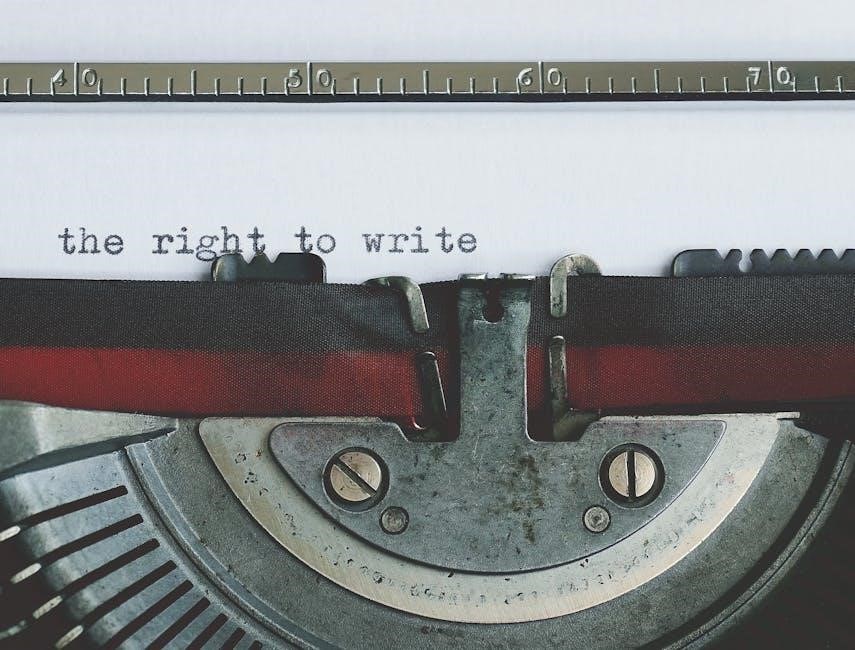
Warranty and Support
The Whirlpool WDTA50SAHZ0 dishwasher is backed by a comprehensive warranty program, offering coverage for parts and labor. For support, contact Whirlpool’s customer care or visit their website for assistance, manuals, and repair guides. Registering your product ensures optimal support and service planning.
7.1 Understanding the Warranty
The Whirlpool WDTA50SAHZ0 dishwasher comes with a comprehensive warranty program designed to protect your investment. The warranty typically covers parts and labor for a specified period, ensuring repair or replacement of defective components. Registration is highly recommended to activate and maintain warranty benefits. The warranty duration varies by region and may include extended options for added peace of mind. It’s essential to review the terms and conditions to understand what is covered and any limitations. Proper maintenance, as outlined in the manual, is often required to uphold warranty validity. For detailed information, refer to the warranty document provided with your purchase.
7.2 Contacting Whirlpool Customer Support
Whirlpool offers multiple ways to contact their customer support team for assistance with your WDTA50SAHZ0 dishwasher. You can reach them via their toll-free number or through their official website, where you can also access live chat and email support. Additionally, Whirlpool’s customer care portal allows you to register your appliance, view manuals, and explore service plans. For parts and repair inquiries, Sears Parts Direct is a recommended resource, providing detailed diagrams and guides. Visit Whirlpool’s website for comprehensive support options, ensuring you get the help you need to maintain your dishwasher’s performance and address any concerns promptly.
Additional Resources
Access the Whirlpool WDTA50SAHZ0 manual online, explore parts diagrams, and find troubleshooting guides on Whirlpool’s official website or Sears Parts Direct for comprehensive support and repair tips.
8.1 Where to Find the Manual Online
The Whirlpool WDTA50SAHZ0 dishwasher manual is available for free download on Whirlpool’s official website and Sears Parts Direct. Visit Whirlpool’s customer care portal, enter your model number in the search bar, and access the manual instantly. Sears Parts Direct also offers a downloadable PDF version, along with parts diagrams and repair guides. Additionally, ManualsLib and other trusted online platforms provide easy access to the manual, ensuring you can find all necessary information for installation, operation, and maintenance. These resources are updated regularly, ensuring you have the most accurate and up-to-date guidance for your appliance.
8.2 Parts Diagram and Repair Guides
For the Whirlpool WDTA50SAHZ0, detailed parts diagrams and repair guides are available on Sears Parts Direct and Whirlpool’s official website. These resources provide a comprehensive breakdown of the dishwasher’s components, making it easier to identify and replace parts. Repair guides include step-by-step instructions for common fixes, while parts diagrams offer visual references for DIY maintenance. Additionally, Whirlpool’s customer support portal provides access to repair videos and troubleshooting tips, ensuring homeowners and professionals can address issues efficiently. These tools are essential for maintaining the appliance’s performance and extending its lifespan.
8.3 Online Forums and Communities
Online forums and communities are invaluable resources for Whirlpool WDTA50SAHZ0 owners seeking peer support and shared knowledge. Platforms like Reddit’s home improvement forums or specialized appliance repair communities offer discussions dedicated to this model. Users often share troubleshooting tips, repair experiences, and advice on optimizing performance. These forums also provide a space for asking questions and receiving feedback from experienced technicians or fellow owners. Additionally, some communities host detailed repair guides and DIY solutions contributed by members. Engaging with these forums can offer real-time interaction and personalized solutions, making them a complementary resource to official manuals and customer support channels.

Energy Efficiency and Eco-Friendliness
The Whirlpool WDTA50SAHZ0 is Energy Star certified, ensuring efficient water and energy use. It features eco-friendly cycles and advanced sensors to minimize resource consumption effectively.
9.1 Energy Star Certification
The Whirlpool WDTA50SAHZ0 dishwasher is Energy Star certified, meeting strict energy efficiency standards set by the U.S. Environmental Protection Agency. This certification ensures the dishwasher consumes less energy and water compared to standard models, reducing utility bills and environmental impact. Energy Star compliance is achieved through advanced engineering and eco-friendly design, making it a sustainable choice for homeowners. The dishwasher undergoes rigorous testing to meet these standards, ensuring reliable performance while promoting energy conservation. This certification also highlights Whirlpool’s commitment to producing environmentally responsible appliances that align with modern eco-conscious lifestyles.
9.2 Water and Energy Saving Features
The Whirlpool WDTA50SAHZ0 dishwasher incorporates advanced water and energy-saving technologies. It features sensor-activated washing, which adjusts water usage based on load size, ensuring efficient cleaning with minimal resource consumption. The dishwasher also includes an eco-mode cycle designed to use less energy while maintaining superior cleaning performance. Additionally, its high-efficiency motor and optimized design reduce water circulation needs, contributing to lower overall energy and water usage. These features not only help reduce utility bills but also align with eco-conscious lifestyles, providing a balance between performance and environmental responsibility. The dishwasher’s engineering ensures that these savings do not compromise its effectiveness in cleaning dishes thoroughly.
The Whirlpool WDTA50SAHZ0 dishwasher offers reliability, efficiency, and advanced features, making it a top choice for modern kitchens. Its eco-friendly design and user satisfaction solidify its reputation as a superior appliance.
10.1 Final Thoughts on the Whirlpool WDTA50SAHZ0
The Whirlpool WDTA50SAHZ0 dishwasher stands out as a reliable and efficient appliance, offering a blend of performance and eco-friendliness. Its quiet operation, spacious capacity, and advanced cleaning features make it a practical choice for modern kitchens; With high user satisfaction and Energy Star certification, it is a solid investment for homeowners seeking durability and energy savings. The availability of comprehensive manuals and strong customer support further enhance its appeal, ensuring users can maximize its potential and troubleshoot easily. Overall, it is a well-rounded dishwasher that balances functionality, sustainability, and user convenience.
10.2 Importance of Following the Manual
Adhering to the Whirlpool WDTA50SAHZ0 manual ensures optimal performance, safety, and longevity of the dishwasher. It provides essential guidance for installation, operation, and maintenance, helping users avoid potential hazards and repairs. By following the manual, users can maximize energy efficiency, ensure proper detergent usage, and troubleshoot common issues effectively. Additionally, adhering to the manual’s instructions preserves the warranty, guaranteeing coverage for parts and labor. Regular maintenance, as outlined, prevents breakdowns and maintains hygiene. Overall, the manual serves as a comprehensive guide to unlocking the dishwasher’s full potential while safeguarding both the appliance and its users.

About Whirlpool
Whirlpool, a global leader in home appliances, is committed to innovation and quality. Under Deb O’Connor’s leadership, the company focuses on meeting diverse global needs with reliable products.
11.1 Company Overview
Whirlpool is a global leader in home appliances, dedicated to enhancing everyday life through innovative solutions. Founded in 1911, the company has grown into a multinational corporation with a strong presence worldwide. Whirlpool offers a wide range of appliances, including dishwashers, refrigerators, and laundry systems, designed to meet diverse household needs. Under the leadership of managing director Deb O’Connor, Whirlpool continues to prioritize quality, sustainability, and user-centric designs. Their commitment to innovation has made them a trusted brand, providing reliable appliances that simplify daily tasks and improve living standards for millions of customers globally.
11.2 Commitment to Quality and Innovation
Whirlpool is deeply committed to quality and innovation, consistently delivering appliances that meet high standards of performance and sustainability. The company invests heavily in research and development to create cutting-edge technologies that enhance user experience. From energy-efficient designs to advanced cleaning systems, Whirlpool prioritizes innovation to address modern household needs. Their focus on quality ensures durability and reliability, making their appliances long-lasting and dependable. By integrating sustainable practices, Whirlpool demonstrates a dedication to environmental responsibility, aligning with global efforts to reduce energy consumption and promote eco-friendly living. This commitment underscores their mission to provide innovative solutions that improve daily life while preserving the planet.