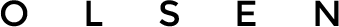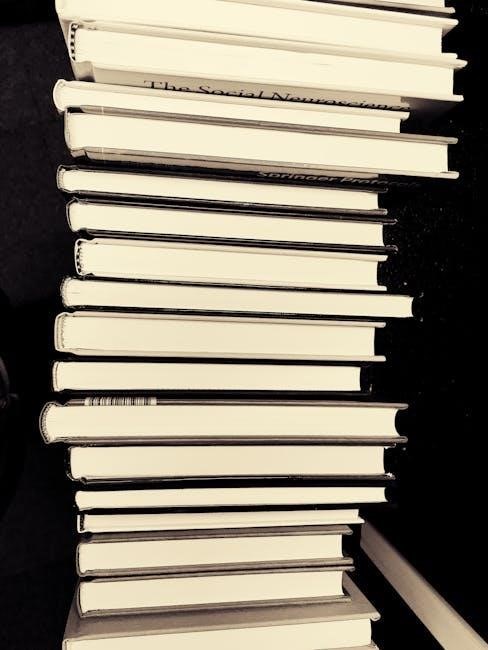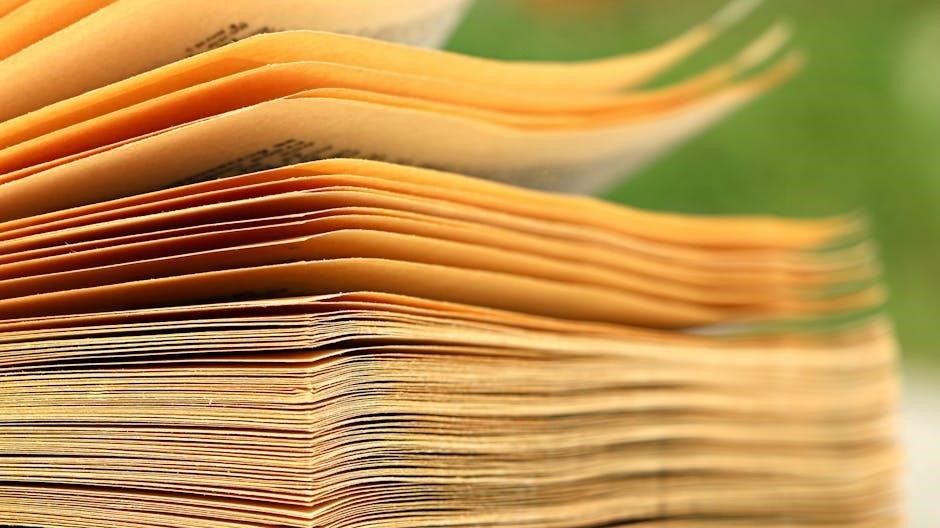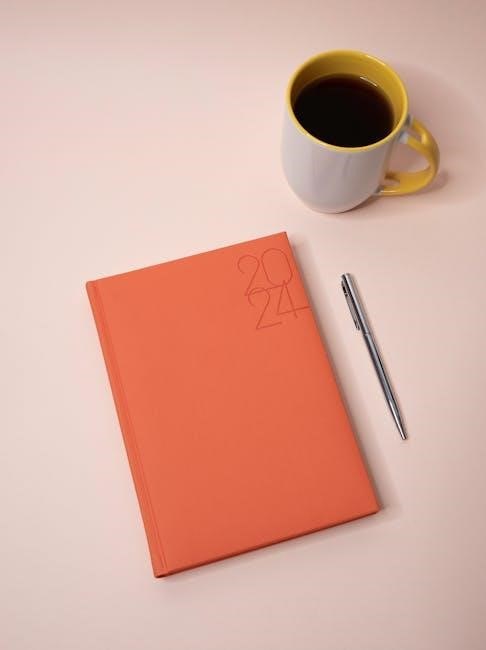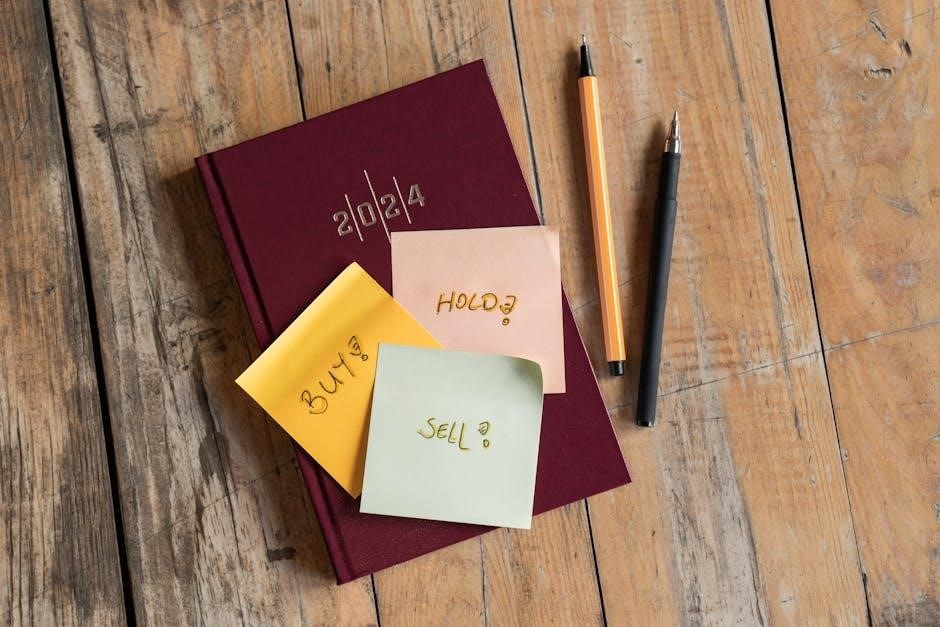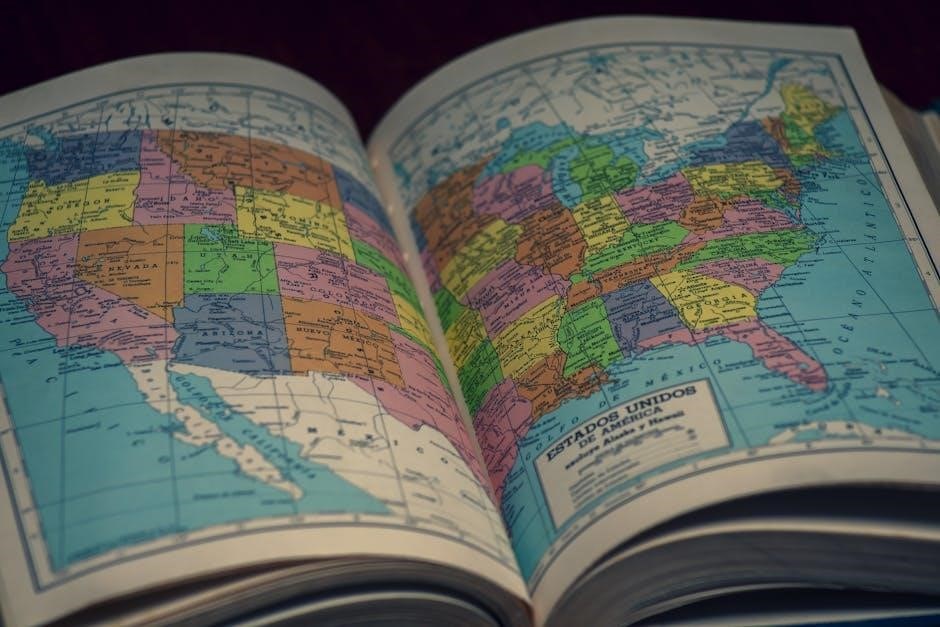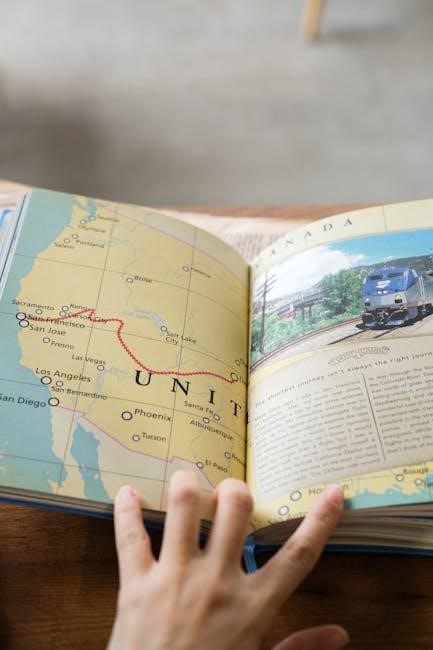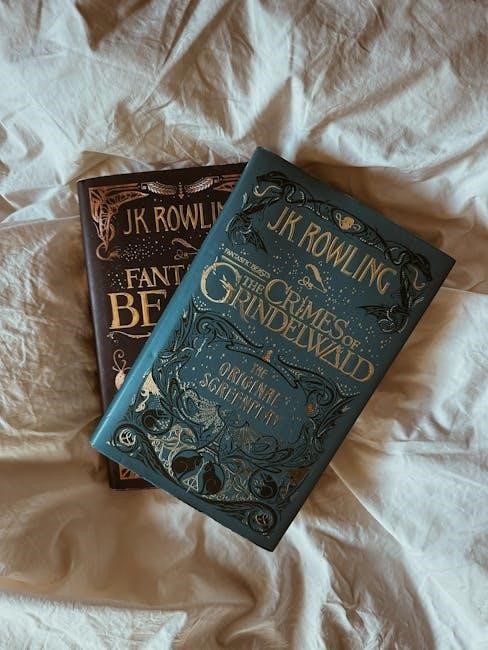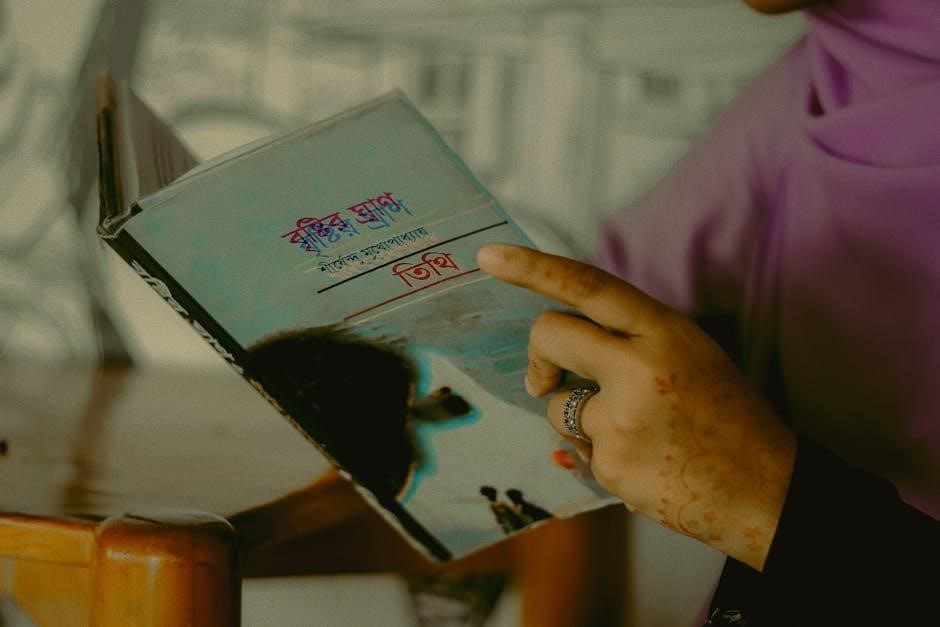C.S. Lewis’s timeless classic, The Screwtape Letters, explores spiritual warfare through letters from Screwtape to Wormwood, offering satirical insights into morality, temptation, and divine providence.
The Screwtape Letters by C.S. Lewis is a satirical Christian novel composed of 31 letters written by a senior demon, Screwtape, to his nephew Wormwood. The letters offer guidance on how to corrupt a human soul and lead it away from God, referred to as “the Enemy.” Through this unique epistolary format, Lewis explores themes of spiritual warfare, morality, and human vulnerability. First published in 1942, the book humorously yet profoundly examines the tactics of evil and the resilience of faith. Its timeless insights into human nature and divine providence have made it a classic in Christian literature, resonating with readers for generations.
Historical Context and Publication
The Screwtape Letters was first published in 1942 during World War II, a time of global turmoil. C.S. Lewis wrote the book as a series of satirical letters, offering a unique perspective on spiritual warfare. The novel was initially released in serial form in The Guardian, a British newspaper, before being compiled into a single volume. Its publication coincided with a resurgence of interest in Christian theology, making it a significant work of its era; The book’s themes of morality and divine providence resonated deeply with readers seeking solace and understanding during uncertain times. Lewis’s witty yet profound approach to exploring evil and redemption quickly established the book as a classic of Christian literature.
Background of the Author
Clive Staples Lewis (1898-1963) was a renowned British scholar, novelist, and theologian, best known for works like The Chronicles of Narnia. His intellectual contributions and enduring influence on Christian literature remain unparalleled, shaped by his faith and friendship with J.R.R. Tolkien.
C.S. Lewis: Biography and Literary Contributions
C.S. Lewis, born in 1898 in Belfast, Ireland, was a distinguished British novelist, poet, academic, and theologian. His intellectual journey from atheism to Christianity deeply influenced his writing. Lewis is celebrated for his contributions to Christian apologetics and fantasy literature, with works like Mere Christianity, The Chronicles of Narnia, and The Screwtape Letters. As a fellow of Magdalen College, Oxford, Lewis was a prominent figure in literary circles, engaging in debates and discussions with notable contemporaries like J.R.R. Tolkien. His unique ability to blend theology with storytelling has made his works timeless, appealing to readers across generations and cultures. Lewis’s legacy endures as a masterful storyteller and a profound thinker, shaping both religious discourse and imaginative fiction.
Inspirations Behind “The Screwtape Letters”
Inspirations Behind “The Screwtape Letters”
C.S. Lewis drew inspiration for The Screwtape Letters from his own spiritual journey, theological studies, and observations of human nature. The concept of demonic correspondence emerged during World War II, reflecting societal turmoil and moral dilemmas. Lewis’s academic background in medieval literature and his interest in Christian apologetics also shaped the book’s themes. The character of Screwtape embodies Lewis’s understanding of evil as a corrupting force, while Wormwood’s struggles mirror human vulnerabilities. Additionally, Lewis’s discussions with friends like J.R.R. Tolkien influenced his exploration of moral and spiritual warfare. These elements converged to create a satirical masterpiece that continues to resonate with readers, offering profound insights into temptation, free will, and divine providence.
Structure of the Book
The Screwtape Letters is structured as a series of 31 letters from the demon Screwtape to his nephew Wormwood, offering insights into spiritual warfare and moral corruption.
The Epistolary Format: Letters from Screwtape to Wormwood
The Screwtape Letters is uniquely structured as a collection of 31 letters from Screwtape, a senior demon, to his nephew Wormwood, a junior tempter. These letters provide guidance on corrupting a human soul, offering darkly humorous and satirical advice. The epistolary format allows readers to glimpse the inner workings of demonic strategies, while also exploring themes of morality, free will, and spiritual warfare. Through this intimate correspondence, Lewis masterfully conveys the nuances of evil and the subtleties of human weakness. The letters are both a critique of societal flaws and a theological exploration of divine providence, making the format both engaging and thought-provoking. This unique structure has made the book a timeless classic, resonating with readers for generations.

Themes Explored in the Book
The Screwtape Letters delves into spiritual warfare, morality, temptation, human weakness, and the interplay of free will and divine providence, using satire to critique societal flaws.
Spiritual Warfare and the Nature of Evil
The Screwtape Letters vividly portrays spiritual warfare through the correspondence between Screwtape and Wormwood, detailing strategies to corrupt humans. The book illustrates evil as a force seeking to undermine divine providence, emphasizing the subtle and deceptive nature of temptation. Screwtape’s letters reveal how evil operates by exploiting human vulnerabilities, such as pride and fear, to steer individuals away from God. C.S. Lewis masterfully uses satire to expose the tactics of evil, providing insight into the spiritual battle between good and evil. This theme serves as a cautionary tale, reminding readers of the importance of vigilance and faith in resisting demonic influences. The book’s exploration of evil’s nature remains a powerful commentary on human spirituality and the enduring struggle between light and darkness.
Morality, Temptation, and Human Weakness
The Screwtape Letters delves into the intricate dynamics of morality, temptation, and human frailty. Screwtape, a seasoned demon, guides Wormwood in exploiting human weaknesses to lead individuals astray. The letters highlight how evil preys on common vulnerabilities such as greed, pride, and fear, subtly corrupting moral judgment. Lewis illustrates that temptation often disguises itself as harmless or even virtuous, making it easier for humans to succumb. The book underscores the internal struggle between moral integrity and sinful desires, offering a profound reflection on human nature. By examining these themes, The Screwtape Letters serves as a cautionary guide, urging readers to recognize and resist the insidious influences of evil in their lives. Its insights remain timeless, resonating with audiences seeking to understand the complexities of morality and temptation.
Free Will and Divine Providence
C.S. Lewis’s The Screwtape Letters profoundly explores the interplay between free will and divine providence. Screwtape’s letters reveal how demons manipulate human choices, yet ultimately, God’s sovereignty prevails. The book emphasizes that free will is a divine gift, allowing humans to choose between good and evil. Screwtape’s frustration lies in his inability to coerce the “patient” entirely, as true freedom of choice remains a powerful force. Lewis illustrates how divine providence works through human decisions, even when influenced by demonic schemes. The tension between human autonomy and God’s plan is a central theme, highlighting the resilience of faith and the limits of evil’s influence. This dynamic underscores the book’s theological depth, offering readers a unique perspective on the eternal struggle between divine purpose and individual choice;
Satire and Social Commentary
C.S. Lewis’s The Screwtape Letters masterfully employs satire to critique societal norms and human behavior. The letters, written from Screwtape’s perspective, mock the trivialities and vices of modern life, exposing the subtleties of sin. Lewis uses humor and irony to highlight flaws such as pride, gluttony, and superficiality, making moral lessons more relatable. The book serves as a mirror to society, reflecting the pitfalls of secularism and the deception of moral relativism. By inverting the traditional narrative, Lewis offers a unique lens through which readers can examine their own lives and cultural contexts. This blend of wit and wisdom makes The Screwtape Letters a timeless commentary on human nature and the eternal struggle between good and evil.
Adaptations and Interpretations
The Screwtape Letters has been adapted into audiobooks, stage plays, and e-books, offering diverse interpretations that bring Screwtape’s cunning strategies to life, engaging audiences with its timeless themes.
Audiobook Adaptations and Their Popularity
The audiobook adaptation of The Screwtape Letters has garnered immense popularity, offering listeners a captivating experience of Screwtape’s cunning advice to Wormwood. Narrators like Andy Serkis and John Cleese have brought the characters to life with their dynamic voice acting, enhancing the book’s satirical tone. The audiobook format allows for a deeper immersion into the demonic correspondence, making it accessible to modern audiences on-the-go. Its success lies in its ability to blend humor with profound theological insights, appealing to both long-time fans and new listeners. The audiobook has been praised for its fidelity to Lewis’s original text while adding a layer of dramatization that elevates the narrative. This adaptation has become a favorite among those who appreciate the blend of entertainment and intellectual stimulation.
Stage Play Adaptations: Bringing Screwtape to Life
Nigel Fordes’ sparkling script and David Robinsons’ impressive portrayal of Screwtape have brought C.S. Lewiss classic to life on stage. The theatrical adaptation masterfully captures the essence of the book, blending humor, wit, and profound theological themes. Audiences are drawn into the demonic correspondence, experiencing Screwtapes cunning strategies and Wormwoods hapless attempts to corrupt humanity. The play has been praised for its ability to balance comedy with serious reflections on morality and free will. Its success has made it a standout production, attracting both fans of the original novel and newcomers. The stage adaptation not only honors Lewiss vision but also introduces his work to a new generation, ensuring its enduring relevance and appeal.
E-book and Digital Versions: Accessibility and Reach
The availability of The Screwtape Letters in e-book and digital formats has significantly enhanced its accessibility. Readers can now access the book through various platforms, allowing them to engage with its profound insights anytime and anywhere. The PDF version, in particular, has become popular for its convenience and readability on multiple devices. Digital versions also enable global reach, making the book accessible to audiences who may not have access to physical copies. This shift has introduced C.S. Lewiss timeless themes to a new generation of readers, ensuring the books enduring influence. The digital format also supports adjustable font sizes and search functionalities, improving the reading experience for many. As a result, the books message continues to resonate widely, transcending traditional boundaries of time and space.
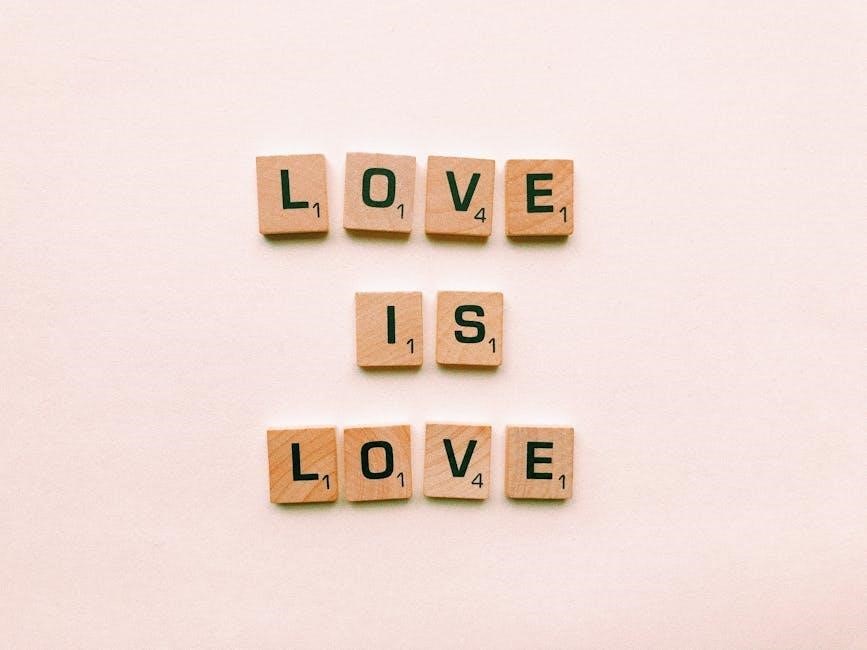
Reception and Impact
The Screwtape Letters has garnered widespread critical acclaim for its profound insights into spirituality and morality, becoming a cornerstone of Christian literature and sparking meaningful discussions globally.
Critical Acclaim and Reviews
Since its release in 1942, The Screwtape Letters has received widespread critical acclaim for its unique blend of wit, theology, and psychological insight. Reviewers have praised C.S. Lewis’s ability to craft a compelling narrative from the perspective of demons, offering a fresh viewpoint on spiritual warfare. The book’s satirical tone and profound exploration of human nature have resonated with readers across generations, making it a beloved classic in both literary and religious circles. Many critics have noted its timeless relevance, as it continues to provoke thought and reflection on morality, temptation, and the divine. Its enduring popularity underscores its significance as a work of Christian literature.
Popularity and Sales Figures
The Screwtape Letters has achieved remarkable popularity since its publication in 1942, selling millions of copies worldwide. Its enduring appeal lies in its unique blend of humor, theology, and psychological insight, making it a beloved classic in Christian literature. The book’s success has been further amplified by its availability in various formats, including PDF, audiobook, and stage adaptations, which have broadened its reach to diverse audiences. Its timeless themes of spiritual warfare and human morality continue to resonate with readers, ensuring its place as one of C.S. Lewis’s most celebrated works. The book’s influence extends beyond literary circles, as it remains a significant text for theological and philosophical discussions.
Religious and Philosophical Perspectives
The Screwtape Letters offers profound religious and philosophical insights, exploring themes of spiritual warfare, morality, and divine providence; The book presents a unique perspective on Christianity, using the lens of demonic strategy to highlight human vulnerabilities and the nature of evil. Its exploration of free will and the struggle between good and evil resonates deeply with theological discussions. Lewis’s work has been widely acclaimed for its ability to provoke thought on the intersection of faith and philosophy. The book remains a vital resource for understanding Christian doctrine and continues to inspire theological debates. Its enduring relevance underscores the universal appeal of its themes, making it a cornerstone of religious literature.

The Screwtape Letters PDF: Key Features
The PDF version of The Screwtape Letters offers easy access, well-structured content, and enhanced readability. It ensures portability and convenience for readers worldwide.
Availability and Download Options
The Screwtape Letters PDF is widely available for download on various platforms, including Amazon, Google Books, and digital libraries. Readers can access the PDF through e-book stores or free downloads from certain websites. The format ensures compatibility with multiple devices, making it convenient for readers to engage with the content anytime, anywhere. Additionally, the PDF version is often bundled with e-book purchases, offering enhanced portability and readability. Many online retailers provide secure and quick download options, ensuring easy access to this timeless classic. For those seeking free access, some libraries and educational platforms offer the PDF for temporary use, though purchasing from authorized sources is recommended for full access and quality assurance.
Why Readers Prefer the PDF Format
Readers prefer the PDF format of The Screwtape Letters for its portability and accessibility across devices. PDFs maintain the book’s original formatting, essential for its epistolary structure. They offer easy sharing, storage, and annotation, enhancing engagement with the text. The consistent layout and readability on various platforms make it ideal for both casual readers and scholars. Additionally, PDFs are widely supported, requiring no special software, and often include features like bookmarks for easy navigation. This format ensures a seamless reading experience, preserving the aesthetic and intellectual integrity of C.S. Lewis’s classic work.
Content and Structure in the PDF Version
The PDF version of The Screwtape Letters retains the book’s original epistolary structure, comprising 31 letters from Screwtape to Wormwood. Each letter is meticulously formatted, preserving the tone and intent of C.S. Lewis’s satirical masterpiece. The PDF includes a preface, an introduction, and additional essays like “Screwtape Proposes a Toast,” enhancing the reader’s understanding of the narrative. The layout mirrors the printed edition, ensuring clarity and readability. Hyperlinks and bookmarks facilitate easy navigation between sections, while the digital format allows for zooming and adjustable fonts, accommodating various reading preferences. The PDF also includes footnotes and references, making it an excellent resource for both casual readers and academic study.
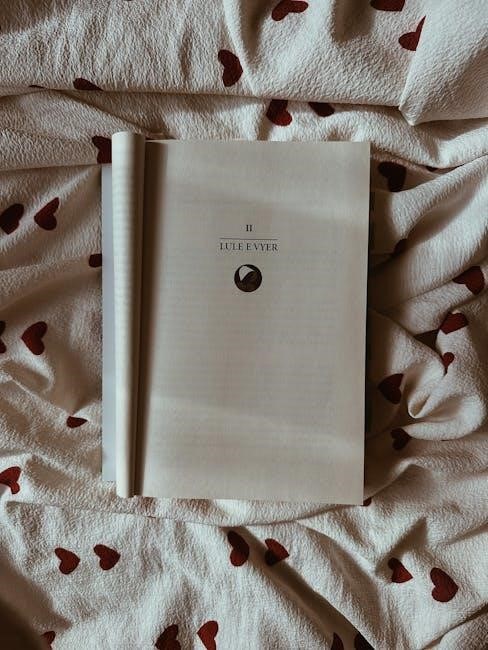
Study Guide and Analysis
The study guide offers in-depth analysis, discussion questions, and biblical perspectives, helping readers explore themes, moral dilemmas, and theological insights in The Screwtape Letters.
How to Use the Study Guide Effectively
To maximize the study guide, start by reading the corresponding chapters in The Screwtape Letters before tackling the questions. Engage actively by jotting down personal reflections and insights. Use the biblical and theological analysis sections to deepen understanding of spiritual warfare and morality. Encourage group discussions to explore diverse perspectives on temptation and free will. Apply the guide’s practical advice to real-life situations, fostering a stronger connection to the book’s themes. Lastly, revisit key points regularly to reinforce learning and ensure a comprehensive grasp of C.S. Lewis’s profound insights.
Biblical and Theological Analysis
The Screwtape Letters offers profound biblical and theological insights into spiritual warfare, morality, and divine providence. C.S. Lewis masterfully explores the nature of evil through Screwtape’s manipulative strategies, reflecting biblical teachings on temptation and sin. The book underscores the concept of free will, aligning with Christian theology’s emphasis on human choice and divine sovereignty. Lewis also critiques modern societal trends, mirroring biblical warnings against worldly influences. The letters highlight the subtlety of evil, contrasting it with the redemptive power of faith. This theological framework makes the book a valuable resource for studying spiritual conflict and moral dilemmas, providing readers with a deeper understanding of Christian doctrine and its application to everyday life.
Discussion Questions and Reflections
Engaging with The Screwtape Letters invites readers to reflect deeply on its themes and implications. Key discussion questions include: How do Screwtape’s strategies reveal the subtlety of evil in everyday life? What does the book suggest about the nature of human vulnerability and temptation? How does the concept of spiritual warfare align with biblical teachings? In what ways does the book critique modern societal values? How does Wormwood’s journey illustrate the challenges of spiritual growth? What lessons can be drawn from Screwtape’s emphasis on patience and incremental corruption? How does Lewis use satire to highlight moral and theological truths? These questions encourage readers to explore the book’s relevance to personal faith, cultural critique, and the enduring struggle between good and evil.
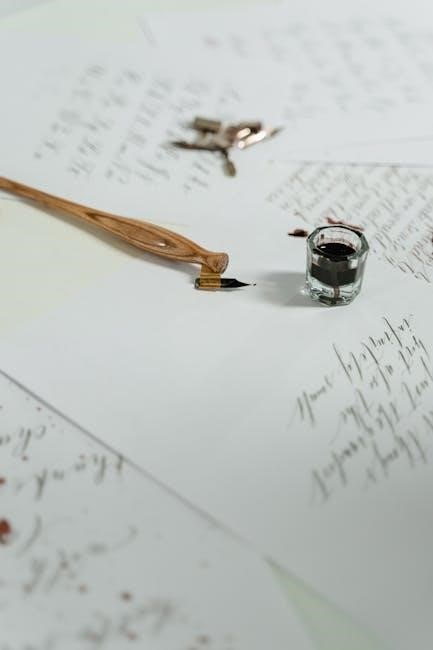
Legacy of the Book
The Screwtape Letters remains a cornerstone of Christian literature, influencing countless readers with its profound insights into spirituality, morality, and the human condition, ensuring its timeless relevance.
Lasting Influence on Christian Literature
The Screwtape Letters has left an indelible mark on Christian literature, offering unique perspectives on spirituality, morality, and the human condition. Its satirical approach to exploring spiritual warfare has resonated with readers for decades, making it a timeless classic. The book’s ability to blend humor with profound theological insights has inspired countless adaptations, including stage plays and audiobooks, further cementing its influence. As a seminal work by C.S. Lewis, it has shaped Christian thought and continues to spark discussions on faith, temptation, and divine providence. Its enduring popularity highlights its relevance in modern times, solidifying its place as a cornerstone of Christian literary heritage.
The Screwtape Letters PDF remains a thought-provoking exploration of spiritual themes, offering timeless insights into morality and faith through its unique epistolary format and satirical brilliance.
Final Thoughts on “The Screwtape Letters PDF”
The Screwtape Letters PDF offers a unique and enduring exploration of spiritual warfare, morality, and faith through its satirical epistolary format. C.S. Lewis’s masterful blending of humor and theology creates a compelling narrative that resonates across generations. The PDF version ensures accessibility, allowing readers to engage with Screwtape’s cunning advice and Wormwood’s misadventures in a convenient digital format. This book’s ability to provoke reflection on human frailty and divine providence solidifies its place as a classic in Christian literature. Its themes of temptation, free will, and evil remain remarkably relevant, making it a timeless resource for both theological exploration and personal reflection. The PDF format enhances its readability, ensuring that Lewis’s profound insights continue to inspire and challenge readers worldwide.