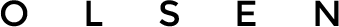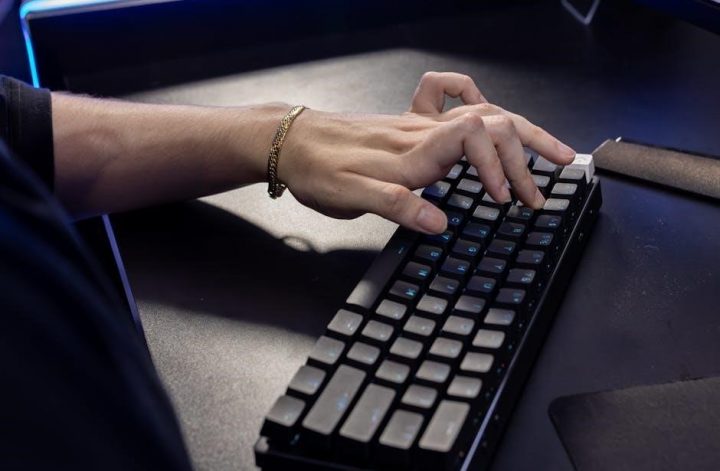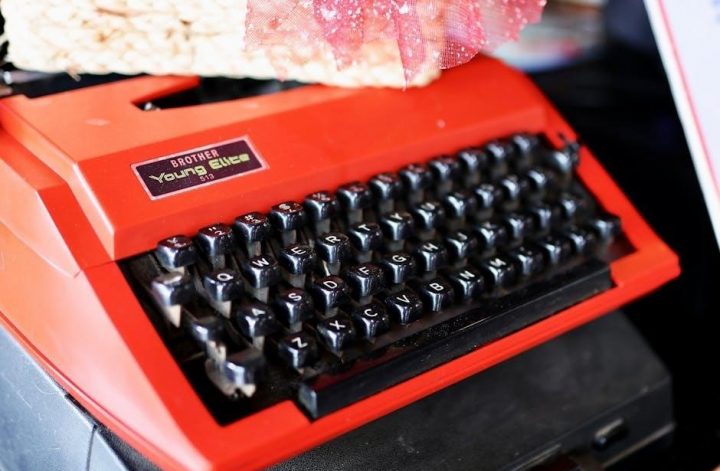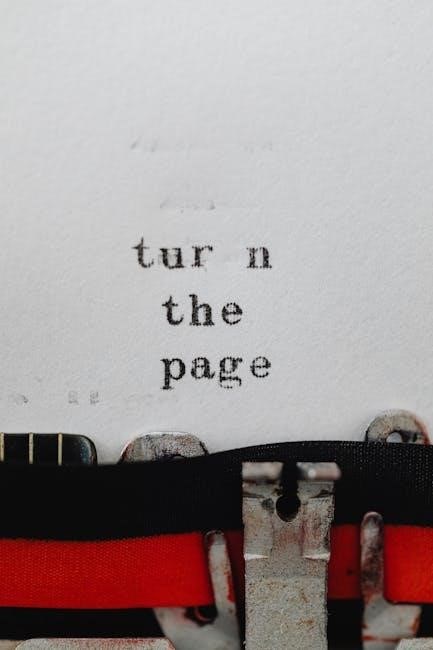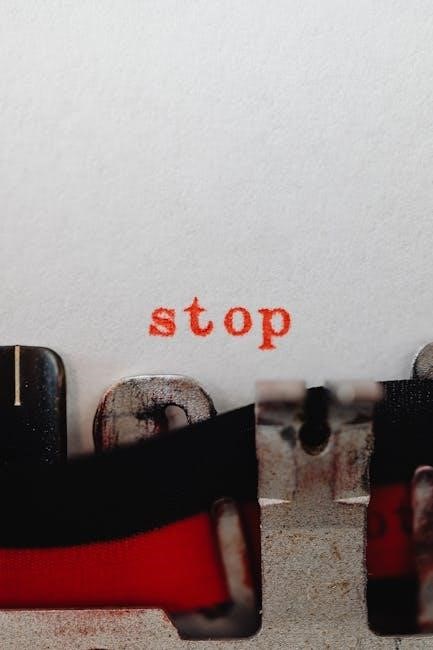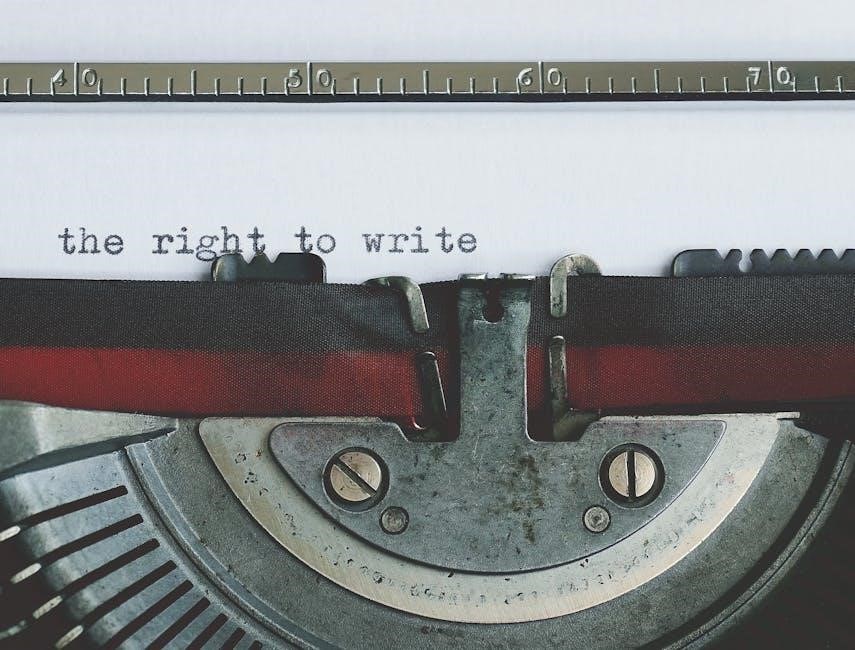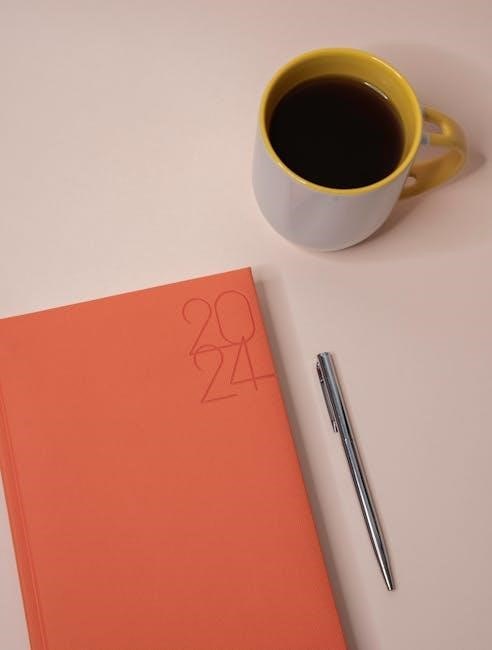The Hand and Foot Card Game, a variant of Canasta, offers a thrilling experience with its unique Hand and Foot piles. Players can download printable rules, cheat sheets, and score sheets to master the game. These resources provide a clear structure, making it easy for both newcomers and experienced players to enjoy. The game typically involves 4 players in two teams, though up to 6 can play with additional decks. The objective is to form books of cards while strategizing to minimize penalties. Printable guides ensure everyone understands the rules, fostering a fun and competitive environment for all.
Origins and Variations of the Game
The Hand and Foot Card Game, a variant of Canasta, traces its origins to Latin America, where Canasta gained popularity in the mid-20th century; Over time, the game evolved, and Hand and Foot emerged as a unique adaptation, particularly favored in the United States. Its name reflects the two sets of cards each player manages: the “hand” and the “foot.” Variations exist in deck numbers, player counts, and specific rules, such as the use of wild cards or the requirement for clean and dirty books. Printable PDF guides are widely available, offering standardized rules for consistency. These variations ensure the game remains dynamic and adaptable, catering to different preferences and play styles.
Why Players Love Hand and Foot Card Game
Players adore the Hand and Foot Card Game for its perfect blend of strategy and excitement. The game’s unique structure, with separate Hand and Foot piles, adds a layer of complexity that keeps players engaged. Many enjoy the social interaction and camaraderie, especially in team play, where coordination and communication are key. The ability to use wild cards strategically makes the game dynamic, while the pursuit of forming books creates a thrilling challenge. Printable rules and score sheets make it easy for newcomers to learn and veterans to refine their skills. The game’s adaptability to different numbers of players and its balance of luck and skill ensure it remains a favorite for many card game enthusiasts, offering endless hours of entertainment.

Objective of the Game
The goal is to form books of cards, use wild cards strategically, and be the first to eliminate all cards to win by scoring points.
Understanding the Goal: Making Melds
The core objective of the Hand and Foot Card Game is to create melds, which are groups of three or more cards of the same rank. Melds can be clean (natural cards) or dirty (using wild cards like jokers or twos). Each meld must have at least three cards, and wild cards can help complete tricky sets. Players can lay down multiple melds in a single turn, enhancing their score. Melds are key to reducing your hand and progressing towards the final goal of emptying your hand and foot piles. Properly managing melds ensures a strategic edge, making the game both challenging and rewarding for players.

Getting Rid of All Your Cards
The ultimate goal in the Hand and Foot Card Game is to eliminate all your cards by forming valid melds and utilizing both your Hand and Foot piles. Players begin by using the Hand pile, and once all Hand cards are exhausted, they can access the Foot pile. The game rewards strategic planning, as the ability to discard all cards first earns the highest points.Wild cards, such as jokers or red threes, can be used to complete melds, aiding in card elimination. Any cards remaining in a player’s Hand or Foot at the end of the round incur penalties. Successfully discarding all cards not only avoids penalties but also grants a bonus, making it a key objective for victory.

Setup and Initial Rules
The game begins with 5 decks (including jokers) for 4 players or 7 decks for 6 players. Each player receives 22 cards, divided into Hand and Foot piles. The dealer must deal exactly 26 cards to earn a 100-point bonus. Players pass one hand clockwise or counterclockwise in alternating rounds. This structured setup ensures fairness and excitement, making the Hand and Foot Card Game a delightful experience for all participants.
Number of Players and Teams
The Hand and Foot Card Game is typically played with 4 players, divided into two teams of two. However, it can also accommodate up to 6 players, forming three teams of two or two teams of three. For 4 players, 5 decks of cards (including jokers) are used, while 6 players require 7 decks. Players can also compete individually, though teamwork is more common. Partnerships are often determined by drawing cards, with the highest card choosing the dealer. This flexible setup allows the game to adapt to different group sizes, ensuring everyone can participate and enjoy the strategic gameplay. The team dynamic adds a collaborative element, making it a popular choice for social gatherings and family game nights.
Deck Requirements and Card Distribution
The Hand and Foot Card Game requires multiple decks of cards, including jokers, depending on the number of players. For 4 players, 5 decks are used, while 6 players need 7 decks. Each player receives 22 cards, divided into two piles: the Hand and the Foot. The dealer distributes 15 cards to each player initially, followed by 7 more to complete the 22-card requirement. If the dealer exactly deals 26 cards on the first try, they earn a 100-point bonus for their team. The remaining cards form a draw pile, and discarded cards are placed face-up in a discard pile. Wild cards, such as jokers and red 3s, play a crucial role in forming melds, adding strategy to the game. Proper card distribution ensures a balanced and exciting gameplay experience for all participants.
Dealing Cards: Hand and Foot Piles
In the Hand and Foot Card Game, each player receives 22 cards, divided into two equal piles: the Hand and the Foot. The dealer distributes 15 cards to each player initially, followed by an additional 7 cards to complete the 22-card requirement. Players must separate these cards into two piles of 11 each: one for the Hand and one for the Foot. The Hand pile is used first, while the Foot pile remains face-down until the Hand cards are exhausted. If the dealer successfully deals exactly 26 cards on the first try, they receive a 100-point bonus for their team. This precise card distribution ensures a balanced start, setting the stage for strategic gameplay as players aim to meld cards and minimize penalties.
Initial Bonus Points for Exact Card Count
An exciting feature of the Hand and Foot Card Game is the opportunity to earn initial bonus points. If the dealer successfully deals exactly 26 cards on their first attempt, they receive a 100-point bonus added directly to their team’s score. This bonus incentivizes precision and skill during the dealing phase, adding an extra layer of strategy to the game’s setup. The exact card count requirement ensures that players pay close attention to the distribution process, as this bonus can significantly impact the team’s overall score. This unique rule makes the game more engaging and rewards dealers for their accuracy, setting a positive tone for the rest of the gameplay.

Gameplay Mechanics
The game involves drawing two cards and discarding one each turn, with wild cards adding strategy. Players form valid books to lay down cards, while transitioning to the foot pile requires playing all hand cards first.
Turn Structure: Drawing and Discarding
Each turn begins with a player drawing two cards from the deck. They must then discard one card, either from their hand or foot pile, face-up on top of the discard pile. This discard rule ensures transparency and prevents unfair play. The process of drawing two and discarding one maintains the game’s flow, allowing players to strategically manage their cards. Players must discard only one card per turn, making the decision of which card to discard a critical tactical choice. This structure balances the need for new cards with the challenge of reducing the number of cards in hand, keeping the game dynamic and engaging.
Melding Cards: Clean, Dirty, and Wild Books
Melding is central to the Hand and Foot Card Game, where players create sets of cards called books. A clean book consists of seven cards of the same rank, without wildcards. A dirty book includes wildcards, making it easier to complete but worth fewer points. Wild books are unique, as they consist entirely of wild cards. Players must declare whether a book is clean or dirty when laying it down. Wild books offer a strategic advantage but must be used wisely, as their value is significant. Properly melding cards maximizes points, while improper melds can lead to penalties. Understanding the differences between clean, dirty, and wild books is essential for effective gameplay and high scores;
Using Wild Cards Strategically
Wild cards, such as jokers or deuces, are powerful tools in the Hand and Foot Card Game, allowing players to substitute for any card in a meld. They can be used to complete dirty books or create wild books, which consist entirely of wild cards. However, wild cards are limited, so using them wisely is crucial. Players should avoid wasting wild cards on small melds and instead save them for strategic moments, such as completing a high-value book or turning a potential loss into a win. Properly timing the use of wild cards can significantly impact the game’s outcome, maximizing points and securing victories. Their strategic use is a key skill for mastering Hand and Foot, making them a valuable asset when deployed effectively.
Going to Your Foot: When and How
A player can go to their Foot pile once they have successfully played all the cards in their Hand. This transition is a strategic move, allowing access to the Foot cards, which were initially kept face-down. To go to your Foot, you must first exhaust your Hand by forming valid melds or discarding all remaining cards. Once your Hand is empty, you can announce that you are “going to your Foot” and begin playing from the Foot pile. The Foot cards must be played in the order they were originally dealt, without rearranging them. This rule adds a layer of strategy, as players must plan ahead to use their Foot effectively. Properly timing the move to your Foot can significantly impact your chances of winning by enabling you to form additional melds and earn more points.

Scoring System
The scoring system rewards points for cards laid down in valid melds and penalizes players for unused cards. Bonus points are awarded for special achievements.
Points for Cards Laid Down
Each card laid down in a valid meld earns points based on its value. Aces and 2s are worth 20 points, 3s through 7s are 10 points each, and 8s, 9s, and 10s are 5 points. Jacks, Queens, Kings, and Wilfs (jokers) are worth 20 points each. Red 3s are a special case, worth 100 points but can be replaced with another card if drawn. These points are cumulative, encouraging players to create multiple melds. The goal is to maximize points from laid-down cards while minimizing penalties from unused ones. Printable rules and score sheets help track these points accurately, ensuring fair play and clear scoring. This system adds strategy and excitement, making every card count in the race to win.
Negative Points for Unused Cards
At the end of the round, any cards left in a player’s hand or foot pile incur negative points. The penalties are calculated based on the card values: Aces and 2s are -20 points, 3s through 7s are -10 points, 8s, 9s, and 10s are -5 points, and Jacks, Queens, Kings, and jokers are -20 points each. Red 3s left in hand or foot also deduct 100 points. These penalties encourage players to use all their cards strategically. Printable score sheets help track these deductions accurately, ensuring fair play. The goal is to minimize unused cards while maximizing points from laid-down melds. Negative points add pressure, making the game more challenging and rewarding for skilled players who can empty their hands and feet efficiently.
The Hand and Foot Card Game rewards players with bonus points for specific accomplishments. One notable bonus is the 100-point reward for the dealer if they deal exactly 26 cards initially. Additionally, going out first, by playing all cards in hand and transitioning to the foot, grants another 100 points. These bonuses incentivize precise dealing and strategic play. Printable rules and score sheets detail these bonuses, ensuring clarity for all players. Bonus points can significantly impact the game’s outcome, encouraging players to aim for these achievements. They add an extra layer of excitement and strategy, making the game more dynamic and rewarding for those who master its nuances. Victory is achieved by reaching the target score, typically 10,000 points, through forming valid melds and completing rounds. The game concludes when a player finishes all rounds. The target score to win the game is typically 10,000 points, accumulated through forming valid melds, scoring bonuses, and avoiding penalties. Points are earned by laying down cards in valid books, with different card values contributing to the total. Red threes are particularly valuable, worth 500 points each, while wild cards like jokers and twos add strategic depth. Players must carefully manage their melds to maximize points and minimize penalties for unused cards. The game concludes when a player or team reaches or exceeds the target score, ensuring a competitive and exciting conclusion to the game. Proper tracking with score sheets is essential to monitor progress and declare the winner accurately. A round ends when a player successfully goes to their foot, discarding all cards in their hand and foot piles. The game concludes after four rounds, with the team or player reaching the target score declared the winner. Final scoring includes points for all valid melds and penalties for unused cards. Score sheets are essential for tracking progress across rounds, ensuring accurate tallying of points. Printable guides and rules sheets help organize the game’s conclusion, making it clear when the target score is met. The game’s end is marked by final calculations, with bonuses and penalties applied to determine the ultimate winner. Proper documentation ensures a fair and enjoyable completion for all players involved. Download free printable rules, cheat sheets, and score sheets online to enhance your Hand and Foot Card Game experience. These resources provide quick references, ensuring smooth gameplay and accurate scoring. Printable rules and cheat sheets for the Hand and Foot Card Game are widely available online, offering a convenient way to learn and master the game. These resources include detailed guidelines, scoring systems, and gameplay instructions, ensuring clarity for both new and experienced players. Cheat sheets provide quick references for meld types, wild card usage, and bonus points, helping players make strategic decisions. By downloading these materials, players can easily share them with friends and family, making game nights more enjoyable and organized. These printable guides are essential for anyone looking to understand the game mechanics thoroughly and improve their playing skills. Score sheets are essential tools for tracking progress in the Hand and Foot Card Game, allowing players to keep a detailed record of points earned and penalties incurred. These sheets typically include sections for tallying points from melds, negative points for unused cards, and bonus points for special achievements. By maintaining a score sheet, players can easily monitor their performance across multiple rounds and games. Printable score sheets are widely available online, often included in downloadable PDF guides alongside rules and cheat sheets. They provide a clear and organized way to manage scoring, ensuring accurate calculations and fair gameplay. Using score sheets enhances the overall gaming experience, making it easier to track progress and celebrate victories. The Hand and Foot Card Game offers endless fun and strategy, with printable resources like rules and score sheets ensuring smooth gameplay. Download guides today! Mastering Hand and Foot requires a blend of strategy and practice. By utilizing printable rules and score sheets, players can ensure a smooth and enjoyable experience. These resources provide a clear guide on how to form books, manage wild cards, and keep track of points. Beginners can start by learning the basic rules and gradually develop their skills by understanding how to meld cards effectively. Experienced players can refine their techniques by exploring advanced strategies, such as when to go to the foot pile and how to maximize bonus points. With consistent practice and a good understanding of the game mechanics, anyone can become a skilled Hand and Foot player. Printable PDF guides for the Hand and Foot Card Game are widely available online, offering comprehensive rules, cheat sheets, and score sheets. Websites like Etsy and Amazon provide downloadable resources, such as scorebooks and rule guides, perfect for game nights. Official Canasta and Hand and Foot communities also share free PDF guides, detailing setup, gameplay, and scoring systems. Additionally, many card game forums and websites offer downloadable rules and tips for mastering the game. For a seamless experience, players can search for “Hand and Foot Card Game Rules PDF” or “Hand and Foot Score Sheets” to find reliable and printable resources. These guides ensure everyone understands the rules and can track their progress effectively.Bonus Points for Special Achievements

Winning the Game
Reaching the Target Score
End of Round and Game Completion

Additional Tips and Resources
Printable Rules and Cheat Sheets
Score Sheets for Tracking Progress
Final Thoughts on Mastering Hand and Foot
Where to Find Printable PDF Guides