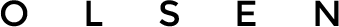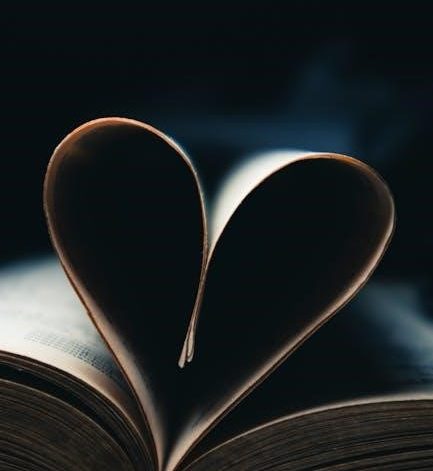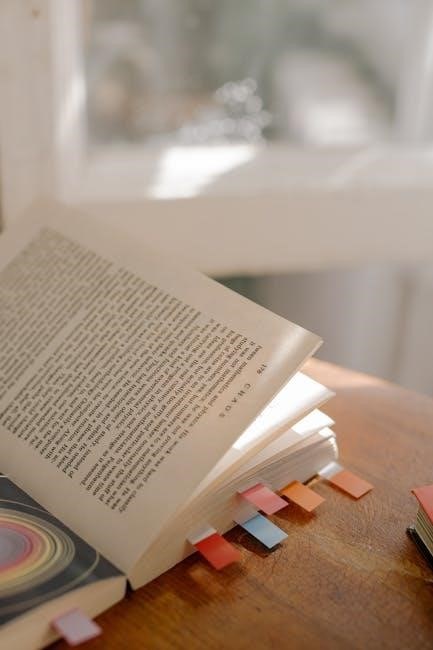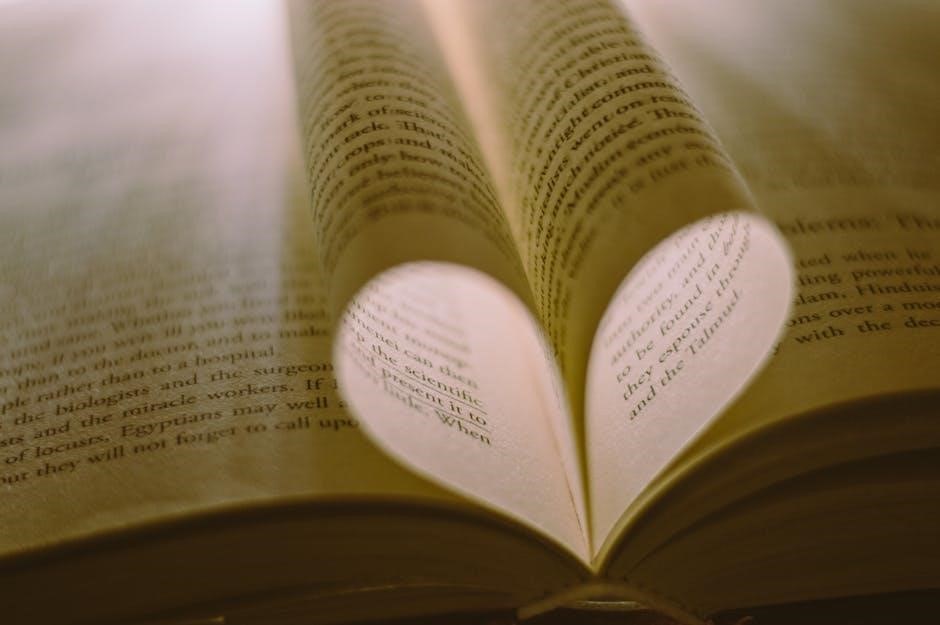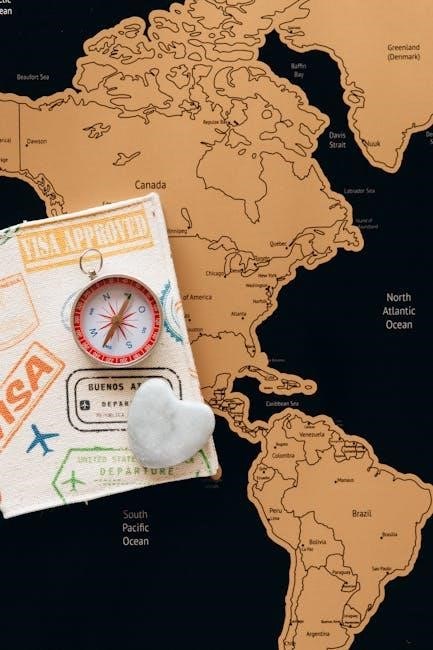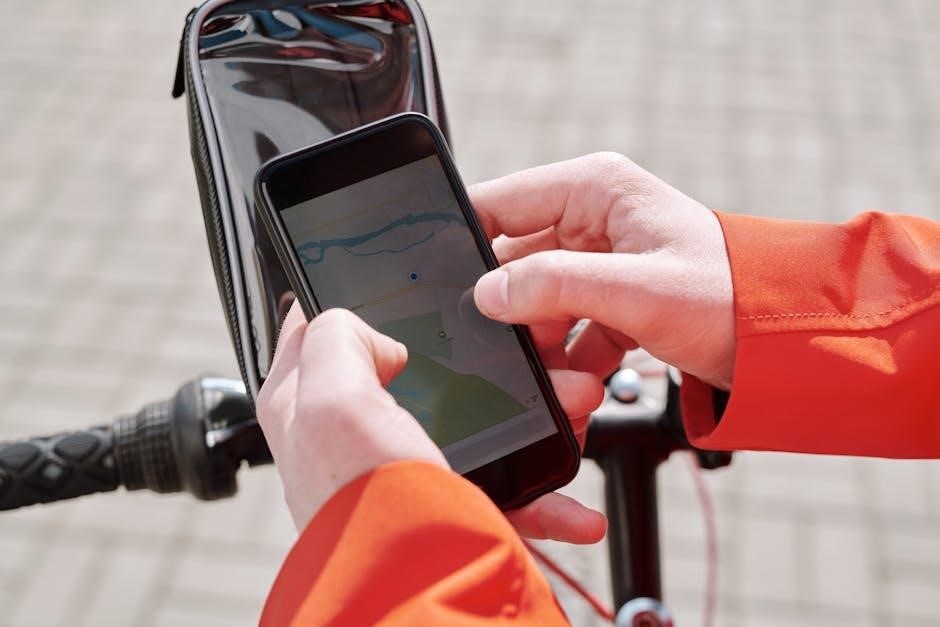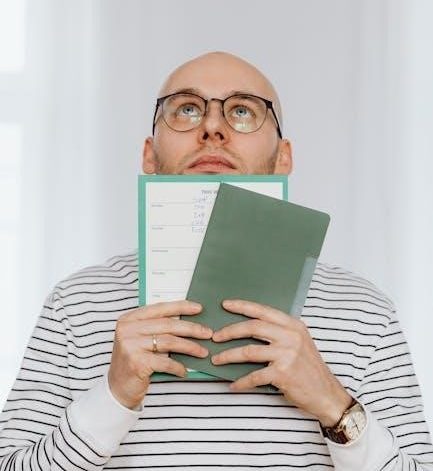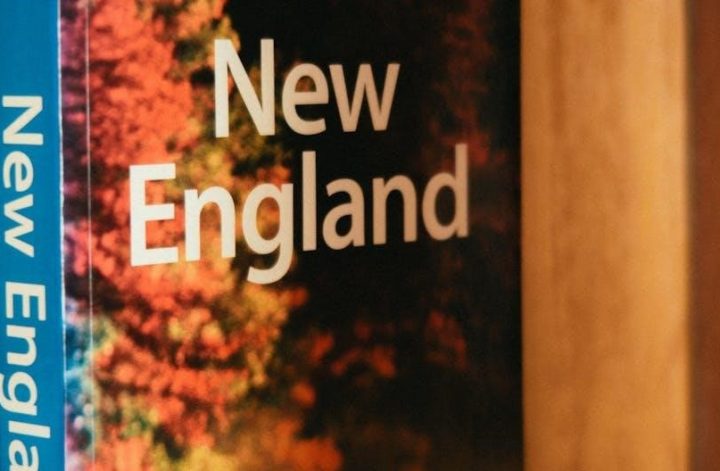Overview of the Phantom Class in MapleStory
Phantom is a unique Thief class in MapleStory, wielding a cane and part of the Heroes group. Known for stealing skills, they offer versatility and high mobility in combat.
Phantom is the Master Thief class in MapleStory, utilizing a cane as their primary weapon. Known for their agility and stealth, Phantoms excel in mobility and quick strikes. Their unique playstyle revolves around stealing skills from other classes, making them highly adaptable. As part of the Thief job category, Phantom stands out for their cane proficiency and innovative skill-swapping mechanics, offering a fresh take on traditional Thief gameplay.
1.2 Phantom’s Role in the Heroes Class Group
Phantom is a key member of the Heroes class group in MapleStory, joining alongside classes like Mercedes, Aran, and Evan. As a cane-wielding Thief, Phantom brings unique versatility to the group through their skill-stealing abilities. Their role is deeply tied to their tragic backstory, as they seek vengeance for the loss of Empress Aria. This motivation drives Phantom to excel in both combat and strategic skill utilization, making them a valuable asset to the Heroes.
1.3 Key Features: Skill Stealing and Versatility
Phantom’s standout feature is their ability to steal and utilize skills from other Explorer classes, offering unparalleled versatility. This unique mechanic allows them to adapt to various combat scenarios, making them highly effective in both mobbing and bossing. Their skill kit can be customized by stealing abilities like mobbing skills, buffs, or damage boosts, enabling a strategic and dynamic playstyle that sets them apart from other classes in MapleStory.

Phantom Lore and Background
Phantom’s lore revolves around a tragic past, driven by the death of Empress Aria, fueling his quest for vengeance. As a Thief class, he aligns with the Heroes, combining cunning and noble intent to avenge his lost love, making him a complex and intriguing character in MapleStory.
2.1 Phantom’s Backstory and Motivation
Phantom, known as the greatest thief in Maple World, is driven by a tragic past. His love, Empress Aria, was killed by the Black Mage’s forces, fueling his relentless quest for vengeance. This loss shapes his identity and motivates him to join the Heroes, combining his cunning and charisma with a noble cause to avenge her death and protect others from similar fates.
2.2 The Tragic Loss of Empress Aria
Empress Aria, Phantom’s beloved, was tragically slain by the Black Mage’s forces. Her death became the defining moment in Phantom’s life, igniting a burning desire for vengeance. Aria’s loss transformed Phantom’s carefree nature into one of relentless determination, driving him to join the Heroes and fight against the forces of darkness that took her from him.
2.3 Joining the Heroes to Avenge His Loved One
Driven by the tragic loss of Empress Aria, Phantom joined the Heroes to seek vengeance against the Black Mage. His mastery of skill theft and cane combat made him a valuable asset. As a thief, he brought unique abilities to the group, solidifying his role as a key figure in the fight against evil forces that destroyed his life and love.
Phantom Skills and Abilities
Phantom excels at skill stealing and cane mastery, offering high mobility and versatility. Essential skills enhance damage, survivability, and bossing efficiency, making them a formidable class.
3.1 Primary Skills: Cane Mastery and Mobility
Phantom’s primary skills focus on mastering the cane and enhancing mobility. Double Entendre and Flash Fang serve as core attacking skills, while Mist Gauge and Teleport provide exceptional movement. These abilities enable quick navigation and positioning, crucial for both mobbing and bossing. Cane mastery boosts attack power, making Phantom a formidable and agile class in combat situations.
3.2 Skill Stealing Mechanic: How It Works
Phantom’s signature ability allows stealing skills from Explorer classes, excluding certain abilities like Dark Sight and Heal. By defeating enemies, Phantom can acquire skills like Holy Symbol or Eight Legs Bastion, enhancing versatility. This mechanic enables customization, letting players tailor their skill set for mobbing, bossing, or support. Skill stealing is a core feature, making Phantom adaptable and unique compared to other classes in MapleStory.
3.3 Essential Skills to Steal for Optimal Gameplay
For optimal gameplay, Phantom should steal skills like Holy Symbol for EXP boosts, Eight Legs Bastion for superior mobbing damage, and Cardinal Burst for bossing efficiency. Additionally, Spirit Blade and Heal are crucial for survivability, while Dark Sight enhances mobility. These skills enhance versatility, making Phantom excel in both mobbing and bossing scenarios, and are essential for maximizing damage and utility in various gameplay situations.
Phantom’s Role in Mobbing and Bossing
Phantom excels in both mobbing and bossing due to their skill customization, high mobility, and versatility. Their stolen skills enhance damage output and adaptability in diverse combat scenarios.
4.1 Mobbing Strategies with Phantom
Phantom excels at mobbing with stolen skills like Eight Legs Bastion, which offers high damage multipliers. Use stolen mobbing skills to clear large groups efficiently. Optimize your V Matrix for Holy Symbol to boost EXP gain. Focus on high LUK equipment to maximize damage output; Utilize agility and cane mastery for swift mobbing. Chain skills like Rift Break and Rose Cart Finale for continuous attacks, ensuring minimal downtime and rapid mob elimination.
4.2 Bossing Techniques: Utilizing Stolen Skills
Phantom’s stolen skills shine in boss battles, with Cardinal Burst and Spirit Blade providing burst and consistent damage. Use Dark Sight for accuracy and Holy Symbol for buffs. Optimize your V Matrix for bossing skills like Heal and Paladin’s Hammer. Focus on high LUK equipment for maximum damage. Chain Rose Cart Finale with Rift Break for devastating combos, making Phantom a formidable bossing class with proper skill customization.
4.3 Recommended Skills for Each Scenario
For mobbing, steal Eight Legs Bastion for its high damage multiplier. In boss fights, Cardinal Burst and Spirit Blade are essential for burst damage. Use Dark Sight for accuracy and Holy Symbol for buffs. For support, Heal and Paladin’s Hammer are versatile. Optimize your V Matrix with skills like Rose Cart Finale and Rift Break for seamless combos, ensuring adaptability in any situation.
Stats and Equipment Guide
Phantom relies heavily on LUK for damage, with secondary focus on STR for mobility. Equip high-quality canes and secondary weapons, optimizing your V Matrix for skill enhancements.
5.1 Importance of LUK for Phantom
LUK is crucial for Phantom, directly enhancing damage output and critical hit rates. Higher LUK improves accuracy and mobility, making it the primary stat to focus on. Secondary stats like STR or DEX can also be considered for additional mobility or attack power. Prioritizing LUK ensures optimal damage and critical effectiveness, making it essential for both mobbing and bossing scenarios in MapleStory.
5.2 Best Equipment for Different Levels
For Phantom, equipment progression is crucial. Early game (1-100), focus on adventurer gear like Zipangu or Ludibrium sets for mobility and attack. Mid-game (100-200), transition to Heroic or Legendary sets for enhanced stats. Late game (200+), aim for endgame equipment such as Empress or Unique Labs gear. Pot and enhance regularly, prioritizing attack and critical rate. Accessories like Crit Rings or Belt of Critical Strike boost effectiveness.
5.3 V Matrix Optimization for Phantom
Optimizing the V Matrix for Phantom involves strategically allocating nodes to enhance damage, mobility, and survivability. Prioritize nodes that boost critical rate and attack power, such as Critical Rate Increase and Attack Power Boost. Additionally, allocate nodes to improve mobility skills like Teleport Mastery and Dark Sight for better positioning and evasion. For bossing, focus on nodes that enhance skill cooldowns and damage amplification. Tailor your V Matrix to your playstyle, whether mobbing, bossing, or PvP.

Hyper Skills and Inner Abilities
Phantom’s Hyper Skills enhance mobility and damage, while Inner Abilities boost survivability and attack power. The Node System allows customization, tailoring skills to fit playstyles for optimal performance.
6.1 Hyper Skills: Enhancing Phantom’s Power
Phantom’s Hyper Skills significantly enhance mobility and damage output, offering powerful tools for both mobbing and bossing. Skills like Holy Symbol provide bonus EXP, while Eight Legs Bastion boosts mobbing efficiency. These abilities, combined with stolen skills, create a customizable kit that adapts to various playstyles, making Phantom a versatile and formidable class in MapleStory.
6.2 Inner Abilities: Boosting Damage and Survivability
Phantom’s Inner Abilities enhance both offense and defense, offering passive boosts to critical rates, evasion, and damage. Key abilities like Enhanced Evasion improve survivability, while Critical Rage increases attack power with critical hits. These abilities synergize with Hyper Skills and stolen techniques, allowing Phantom to adapt to various combat scenarios and maintain consistent damage output while staying resilient in challenging situations.
6.3 Node System: Customizing Your Phantom
The Node System allows Phantom players to customize their abilities by allocating nodes to enhance specific skills or effects. This system provides flexibility, enabling players to focus on mobbing, bossing, or survivability. By strategically assigning nodes, Phantoms can amplify stolen skills, improve mobility, or boost critical rates, making each build unique and tailored to individual playstyles for optimal performance in various combat scenarios.

Phantom Pros and Cons
Phantom excels in versatility and customization but has a steep learning curve. Its skill-stealing mechanic offers unique gameplay, though reliance on stolen skills can be limiting in certain situations.
7.1 Advantages: Versatility and Customization
Phantom’s ability to steal skills from Explorer classes offers unparalleled versatility, allowing customization of skill sets tailored to specific playstyles. This unique mechanic enables adaptability in both mobbing and bossing scenarios. Players can acquire skills like Holy Symbol for EXP boosts or Eight Legs Bastion for high mobbing damage. Phantom’s link skills, such as critical rate, further enhance its appeal, making it a dynamic and powerful class for diverse gameplay experiences.
7.2 Disadvantages: Steep Learning Curve
Phantom’s steep learning curve stems from its complex skill-stealing mechanic and the need to optimize stolen skills for different scenarios. Managing a wide range of abilities requires strategic planning, and mastering the class demands time and effort. While Phantom offers high versatility, its intricate system can be overwhelming for new players, making it challenging to reach its full potential.
7.3 Class Comparisons: Why Choose Phantom?
Phantom stands out for its unique skill-stealing mechanic, offering unmatched versatility. Unlike other classes, Phantom can adapt to various playstyles by borrowing abilities, making it highly customizable. Its high mobility and critical rate boosts also set it apart, excelling in both mobbing and bossing. For players seeking a dynamic, strategic experience with a LUK-focused stat build, Phantom is an excellent choice, combining adaptability with engaging gameplay.

Link Skills and Legion System
Phantom benefits from a critical rate boost via Link Skills, enhancing overall damage output. The Legion System maximizes meso gain, aiding in character progression and equipment upgrades efficiently.
8.1 Beneficial Link Skills for Phantom
Phantom benefits from a critical rate boost through Link Skills, enhancing damage output. Additionally, the Legion System’s meso gain increase supports character progression and equipment upgrades. These benefits make Phantom versatile and efficient in both mobbing and bossing scenarios, ensuring optimal performance and resource management.
8.2 Legion System: Maximizing Meso Gain
The Legion System significantly boosts meso acquisition for Phantom, enabling efficient character progression. By maximizing meso gain, players can fund equipment upgrades, skill customization, and other essential resources. This feature is particularly beneficial for Phantom, as it supports their reliance on stolen skills and high mobility gameplay, ensuring optimal resource management and enhancing overall playability.
8.3 Synergy with Other Classes
Phantom’s unique skill-stealing ability creates exceptional synergy with other classes, enhancing party dynamics. By stealing critical buffs or mobbing skills, Phantom supports allies while maintaining high damage output. Their critical rate boost from link skills benefits classes reliant on crits, making them a valuable asset in cooperative play. This versatility ensures Phantom excels in both solo and group settings, adapting to diverse combat scenarios effectively.

Leveling and Progression Guide
Phantom’s progression focuses on mastering skill stealing, mobility, and LUK optimization. Early levels emphasize building a versatile skill set, while late game demands refined, adaptive strategies for optimal performance.
9.1 Early Game: Leveling from 1 to 100
Early game for Phantom focuses on mastering mobility and basic skill stealing. Start by maxing Double Entendre and essential movement skills like Dash and Dash II. Prioritize LUK for damage and accuracy. Utilize stolen skills like Dark Sight and Heal to enhance survivability. Mobbing can be challenging without stolen skills, so focus on efficiency and early skill customization to adapt to content. This foundation is crucial for smooth progression.
9.2 Mid Game: Leveling from 100 to 200
In the mid-game (100-200), Phantom’s power grows significantly. Focus on enhancing mobility with skills like Haku’s Eye and Eight Legs Bastion, which boost damage and crowd control. Steal essential skills such as Holy Symbol for EXP and Cardinal Burst for bossing. Optimize your V Matrix with attack and critical rate nodes. Customizing your node system further refines your playstyle, ensuring efficient progression.
9.3 Late Game: Reaching Level 250 and Beyond
At level 250 and beyond, Phantom’s late-game potential shines. Focus on perfecting your V Matrix and Legion System for optimal meso gain. Steal high-tier skills like Holy Symbol and Cardinal Burst for enhanced damage and utility. Engage in endgame content such as Chaos Raids and Hard Lucid. With proper node optimization, Phantom excels in both mobbing and bossing, making them a formidable class in high-level play.

Phantom Rework and Updates
Phantom’s recent rework emphasizes skill customization by stealing abilities from explorers, enhancing versatility in combat while retaining core mechanics. Future updates aim to balance and refine gameplay.
10.1 Recent Changes to Phantom’s Skills
Phantom’s recent rework introduced a refreshed skill-stealing mechanic, allowing players to customize their skill set by borrowing abilities from Explorer classes. This update enhanced versatility, enabling Phantoms to adapt to various combat scenarios. Changes include improved mobility, refined stolen skill mechanics, and balanced damage output. The rework also introduced new interactions with the V Matrix system, offering players more strategic depth in skill customization and combat efficiency.
10.2 Future Updates and Balance Changes
Nexon has hinted at upcoming balance changes for Phantom, focusing on refining skill interactions and optimizing mobility. Future updates may include adjustments to stolen skill mechanics, enhancing versatility while maintaining class identity. Developer feedback suggests potential quality-of-life improvements, such as improved V Matrix customization and better integration of borrowed skills. These changes aim to ensure Phantom remains competitive and engaging in both PvE and PvP scenarios.
10.3 Community Feedback on Phantom’s Rework
The community has expressed mixed sentiments about Phantom’s rework. Many players appreciate the retained customization, allowing skill kits from 15 explorers, which enhances versatility. The ability to steal useful skills like Holy Symbol has been well-received. However, some criticize the class for feeling outdated, suggesting further improvements to mobility and mobbing capabilities without relying solely on stolen skills. Overall, feedback highlights potential for growth while praising unique mechanics.
Phantom is a standout class in MapleStory, offering unmatched versatility through skill-stealing and mobility. A must-try for players seeking customization and adaptability in their gameplay experience.
11.1 Final Thoughts on Playing Phantom
Playing Phantom is a rewarding experience, blending skill-stealing mechanics with high mobility. Their versatility shines in both mobbing and bossing, making them a valuable asset to any team. While the learning curve can be steep, mastering Phantom’s unique abilities offers immense satisfaction. With customization options through stolen skills and a rich backstory, Phantom stands out as a dynamic and engaging class worth exploring in MapleStory.
11.2 Encouragement to Try the Class
Phantom offers a unique and engaging gameplay experience, blending skill-stealing mechanics with high mobility. Their versatility in both mobbing and bossing makes them a standout class. With a rich customization system and a compelling backstory, Phantom provides endless opportunities for creativity and strategy. If you enjoy dynamic gameplay and mastering complex mechanics, Phantom is an excellent choice that promises hours of fun and rewarding progression in MapleStory.