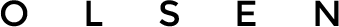This section provides an overview of the Viking Spa Control Panel, highlighting its features, operation, and the importance of following the user manual for safe and efficient usage.
1.1 Overview of Viking Spa Control Panel Features
The Viking Spa Control Panel offers a user-friendly interface with features like temperature control, jet operation, and LED lighting customization. It provides precise adjustments for water temperature (26°C ⏤ 40°C) and filtration cycles. The panel includes navigation buttons for easy menu access and diagnostic messages for troubleshooting. Its modern design ensures a seamless spa experience, with customizable settings to suit individual preferences. The control panel is equipped to manage various spa functions, enhancing comfort and convenience for users.
1.2 Importance of Following the User Manual
Adhering to the Viking Spa Control Panel user manual is essential for safe and efficient operation. It provides critical safety precautions, electrical requirements, and installation guidelines to prevent hazards. Proper setup ensures optimal performance and longevity of the spa system. The manual also offers troubleshooting tips and maintenance schedules, helping users address issues promptly. By following the instructions, users can enjoy a seamless and personalized spa experience while minimizing risks and ensuring all features function as intended.

Installation and Safety Precautions
Proper installation and safety measures ensure the Viking Spa Control Panel operates safely and efficiently. Always follow electrical requirements and grounding guidelines to prevent hazards and ensure system longevity.
2.1 Electrical Requirements for Viking Spa Control Panel
The Viking Spa Control Panel requires specific electrical connections to ensure safe and proper function. Models like VS100 and VS500 need a dedicated 240V power supply. Installation must be performed by a licensed electrician, adhering to local electrical codes. Proper grounding is essential to prevent shock hazards. Refer to the owner’s manual for detailed voltage and amperage specifications. Ensure the GFCI cord is correctly installed and all connections are secure for optimal performance and safety.
2.2 Safety Guidelines for Installing the Control Panel
Always follow safety guidelines when installing the Viking Spa Control Panel. Ensure the power is turned off before starting the installation. Use protective gear like gloves and safety glasses. Installation must be performed by a licensed electrician to avoid shock hazards. Properly secure all connections to prevent loose wires. Keep the area clear of water and ensure the control panel is installed on a stable, level surface. Regularly inspect the system for any damage or wear. Adhere to all local electrical codes and manufacturer recommendations for safe operation.
2.3 Grounding Connections and Electrical Setup
Proper grounding connections are essential for safe operation. Ensure the control panel is installed by a licensed electrician, following the owner’s manual and local electrical codes. For models like VS100, VS500, and 502, verify all grounding wires are securely connected to prevent shock hazards. Double-check electrical connections for tightness and avoid overloading circuits. Consult the manual for specific voltage and amperage requirements. Always test the system after installation to ensure proper functionality and safety. Adhere to all grounding specifications to maintain optimal performance and user protection.

Initial Startup and Temperature Settings
Power on the control panel and set the desired temperature between 26°C to 40°C. The display will show the current and target temperatures, ensuring accurate control.
3.1 Powering On the Viking Spa Control Panel
To power on the Viking Spa Control Panel, locate the main power switch and ensure it is in the “ON” position. The control panel will initialize, displaying the current temperature and settings. If the panel does not activate, check the electrical connections and ensure all safety precautions are met. Once powered on, the system will be ready for temperature adjustments and feature selections. This step is crucial for starting your spa experience.
3;2 Setting the Desired Temperature (26°C ⏤ 40°C)
Press the temperature button on the control panel to cycle through the desired heat settings. Use the up or down arrows to adjust the temperature between 26°C and 40°C. The display will show the selected temperature, and the system will begin heating or cooling to reach the set point. Ensure the temperature is set within the recommended range for safe and comfortable use. The control panel will maintain the set temperature until manually adjusted or if power is interrupted.
3.3 Understanding the Temperature Display
The temperature display on the Viking Spa control panel shows the current water temperature and the set temperature. The screen will flash during heating or cooling, indicating the system is adjusting to the desired temperature. Once the set temperature is reached, the display will show a steady reading. If an error occurs, an error code will appear, and the system may pause operation until the issue is resolved. Always monitor the display to ensure optimal performance and safety.
Topside Control Panel Functions
The topside control panel offers intuitive navigation buttons, jet and air controls, and customizable LED lighting features, enhancing user experience and spa functionality seamlessly.
4.1 Navigation Buttons and Their Functions
The navigation buttons on the Viking Spa Control Panel are designed for easy operation. These buttons allow users to cycle through various menu options, adjust settings, and access different features. The primary buttons include options for temperature control, jet activation, and lighting adjustment. Users can press the buttons to navigate through menus, select desired settings, and confirm changes. The buttons are clearly labeled and provide tactile feedback, ensuring intuitive control. The LED display shows the current selection, making it easy to monitor and adjust spa functions effectively.
4.2 Adjusting Jets and Air Controls
The Viking Spa Control Panel allows precise adjustment of jets and air controls. Users can select high-speed or low-speed pump modes for jet operation. Air controls regulate the amount of air mixed with water, enhancing the hydrotherapy experience. The navigation buttons enable easy selection of jet modes and air mix levels; Adjusting these settings ensures personalized comfort and relaxation. Proper use of these controls optimizes water flow and pressure, providing a tailored spa experience. The control panel display confirms the selected settings, ensuring ease of operation.
4.3 LED Lighting Features and Customization
The Viking Spa Control Panel offers advanced LED lighting features for an enhanced spa experience. Users can customize lighting settings, including color selection, brightness adjustment, and synchronization with jet operations. The LED lighting system provides ambiance and relaxation, with options to preset lighting programs. Customization allows for personalized lighting preferences, ensuring a unique experience. The control panel simplifies adjustments, making it easy to create the perfect atmosphere. LED lighting features are designed to complement the spa’s overall ambiance, offering both functionality and aesthetic appeal.
Operating the Jets and Hydrotherapy Features
Activate high-speed or low-speed pump modes for optimal jet performance. Adjust air mix to customize hydrotherapy experience. Ensure proper operation by following manual guidelines for jet functions.
5.1 Activating High-Speed and Low-Speed Pump Modes
Press the jet button on the control panel to activate high-speed mode. Pressing it again switches to low-speed mode. Ensure the control panel is powered on and the system is primed before use.
- Locate the jet button on the topside control panel.
- Press once for high-speed operation.
- Press again to switch to low-speed mode.
- Ensure proper water flow and system readiness.
5.2 Adjusting Air Mix for Jets
Adjust the air mix for jets by pressing and holding the designated air control button on the control panel. This modifies the air-water ratio, enhancing the hydrotherapy experience; Ensure the jets are in the desired mode (high or low speed) for optimal adjustment. Refer to the user manual for specific button locations and model details to customize your spa experience effectively.
5.3 Troubleshooting Jet Operations
Troubleshooting jet operations involves identifying common issues like low pressure, blockages, or air leaks. Check if jets are clogged with debris or if the air control valve is properly adjusted. Ensure the pump is operating at the correct speed and that power is supplied to the control panel. Refer to the user manual for diagnostic messages and error codes specific to jet functionality. If issues persist, reset the control panel or consult a professional for assistance. Regular maintenance can prevent such problems.
Filtration and Heating Controls
This section explains how to manage filtration cycles and heating settings, ensuring optimal water quality and temperature. It covers synchronization of these systems for peak efficiency.
6.1 Setting Filtration Cycles
Learn how to program and adjust filtration cycles on your Viking Spa control panel. This guide explains setting durations, intervals, and custom schedules to maintain clean water. Proper settings ensure efficient filtration, reducing maintenance and keeping your spa sanitary. Use navigation buttons to select cycle options and save preferences for consistent operation. Regular adjustments help optimize water quality and system performance, ensuring a pristine spa experience year-round.
6.2 Managing Heating Cycles
Discover how to effectively manage heating cycles using your Viking Spa control panel. This section explains adjusting temperature settings, scheduling heat cycles, and optimizing energy use. Learn to set desired heat levels, timers, and energy-saving modes. Proper management ensures consistent water temperature while minimizing energy consumption. Use the control panel’s intuitive interface to customize heating cycles, maintaining a perfect spa temperature for relaxation and therapy, and extending the system’s lifespan.
6.3 Synchronizing Filtration and Heating Functions
Learn to synchronize filtration and heating functions for optimal performance. This section details how to coordinate cycles so both systems work efficiently together. By aligning filtration and heating, you ensure clean, warm water while reducing energy use. Adjust settings to run filtration during heating cycles, maintaining balanced water quality and temperature. Proper synchronization enhances your spa experience and prolongs equipment life, ensuring a perfect blend of cleanliness and comfort every time you use your Viking Spa.

Diagnostic Messages and Error Codes
This section explains how to interpret diagnostic messages and error codes on your Viking Spa control panel, helping you identify and resolve issues efficiently.
7.1 Common Diagnostic Messages
The Viking Spa control panel displays diagnostic messages to indicate system status or issues. Common messages include “HEAT” for heating mode, “CLEAN” for filter cycles, and “ERROR” for system faults. These messages guide users in troubleshooting and maintaining optimal spa performance. Understanding these alerts ensures timely resolution of any problems, enhancing your spa experience. Always refer to the user manual for detailed explanations of each message and recommended actions to address them effectively.
7.2 Understanding Error Codes
Error codes on the Viking Spa control panel indicate specific issues, such as “E1” for temperature sensor problems or “E2” for communication faults. These codes help identify malfunctions quickly. Refer to the user manual for a full list of codes and their meanings. Addressing these issues promptly ensures optimal spa performance and safety. If an error persists, contact Viking Spa customer support for professional assistance. Regular system checks can help prevent these issues from arising.
7.3 Resetting the Control Panel
Resetting the Viking Spa control panel is a simple process to restore default settings. Locate the reset button, typically found behind the panel or near the electrical connections. Press and hold it for 5-10 seconds until the display resets. Alternatively, some models may require pressing the jet button twice to reset the pump to low speed. After resetting, ensure all functions operate correctly. If issues persist, consult the user manual or contact Viking Spa customer support for further assistance.

Maintenance and Cleaning Instructions
To reset the Viking Spa control panel, press and hold the reset button for 5-10 seconds until the display clears. This restores default settings. For pump reset, press the jet button twice to revert to low speed. If issues persist, consult the manual or contact Viking Spa support for assistance.
8.1 Cleaning the Control Panel Surface
Regularly clean the Viking Spa control panel surface to maintain functionality and appearance. Use a soft, dry cloth to wipe away dirt or moisture. Avoid harsh chemicals or abrasive cleaners, as they may damage the finish or harm electrical components. For stubborn stains, lightly dampen the cloth with distilled water, but ensure the panel is dry afterward to prevent electrical issues. Cleaning helps preserve the panel’s responsiveness and ensures optimal performance. Always power off the spa before cleaning for safety.
8.2 Maintaining Proper Water Chemistry
Maintaining proper water chemistry is essential for a safe and enjoyable spa experience. Regularly test the water for pH and sanitizer levels, adjusting as needed to stay within recommended ranges. Refer to your Viking Spa manual for specific guidelines. Use test strips or a digital tester for accuracy. Avoid over-chlorination or under-sanitization, as this can affect water quality and bather comfort. Clean and balanced water ensures optimal performance of your spa system and protects your investment. Always follow the manufacturer’s instructions for chemical usage.
8.3 Regular System Checks
Regular system checks ensure optimal performance and safety. Inspect the control panel for error messages and verify all electrical connections are secure. Check pump and jet functionality, and ensure proper water flow. Clean or replace filters as needed to maintain efficiency. Monitor heater operation and verify temperature accuracy. Schedule periodic inspections of the entire system to identify and address potential issues early. Refer to your Viking Spa manual for detailed checklists and maintenance schedules to keep your spa running smoothly and safely.

Customization and Advanced Features
Customize your spa experience with preset temperature, jet, and LED settings. Advanced features include programmable filtration cycles and customizable lighting schemes for enhanced relaxation and convenience.
9.1 Setting Preset Temperature and Jet Settings
Easily customize your Viking Spa experience by saving preferred temperature and jet configurations. Use the control panel’s navigation buttons to select and store settings for quick access. This feature ensures your ideal spa conditions are just a few clicks away, enhancing convenience and personalizing your relaxation experience to suit your preferences perfectly every time you use the spa.
9.2 Customizing LED Lighting Programs
Enhance your spa experience by tailoring the LED lighting to your preferences. Use the control panel to select from various color options and lighting modes. You can synchronize the lights with jet settings or create a soothing ambiance for relaxation. Adjust brightness and color transitions to match your mood. The intuitive interface allows you to save custom programs, ensuring your perfect lighting setup is easily accessible. Refer to the manual for detailed steps on programming and customization options.
9.3 Upgrading Control Panel Software
Regular software updates ensure optimal performance of your Viking Spa Control Panel. To upgrade, connect the control panel to a computer using a USB cable. Download the latest software from the Viking Spas website. Follow on-screen instructions to install the update, ensuring the process is uninterrupted. Once complete, restart the system to apply changes. Always refer to the user manual for detailed steps and troubleshooting tips during the upgrade process to maintain system functionality and security.

Troubleshooting Common Issues
Identify and resolve common issues by checking power connections, resetting the control panel, and ensuring proper system operation. Refer to the manual for detailed solutions.
10.1 No Power to the Control Panel
If the control panel has no power, first check the power supply connections. Ensure the GFCI outlet is not tripped and the circuit breaker is functioning. Verify all electrical connections are secure and meet the specifications outlined in the manual. If the issue persists, consult a licensed electrician to inspect the wiring and connections. Always follow safety guidelines to avoid electrical hazards. Refer to the owner’s manual for detailed troubleshooting steps and contact Viking Spa support if necessary.
10.2 Malfunctioning Jets or Pumps
If the jets or pumps are malfunctioning, check the control panel for error codes or messages. Ensure the pump mode is correctly selected and the air controls are properly adjusted. Verify that the power supply to the pump is stable and all connections are secure. If the issue persists, refer to the diagnostic section of the manual or contact Viking Spa customer support for assistance. Regular maintenance and proper water chemistry can help prevent such issues. Always follow the troubleshooting steps outlined in the owner’s manual for optimal results.
10.3 Incorrect Temperature Readings
If the temperature display shows incorrect readings, ensure the sensor is clean and free from debris. Check for loose connections or damaged wires to the temperature sensor. Verify that the control panel is properly calibrated. If issues persist, reset the control panel by turning it off and on. Consult the user manual for recalibration instructions or contact Viking Spa customer support for assistance. Always monitor water temperature to ensure it remains within the safe range of 26°C to 40°C for optimal performance and safety. Regular system checks can help prevent such discrepancies.

User Manual and Resources
Access the Viking Spa Owner’s Manual online for detailed instructions and troubleshooting guides. Visit the official website or authorized dealers for downloadable PDF manuals and additional support resources.
11.1 Accessing the Viking Spa Owner’s Manual
The Viking Spa Owner’s Manual is readily available online in PDF format. Visit the official Viking Spas website or authorized dealer sites to download the manual. Ensure you select the correct model-specific guide for your spa. Additionally, QR codes on the control panel link directly to the appropriate user guide, providing easy access to operation instructions and troubleshooting tips. This resource is essential for optimizing your spa experience and maintaining proper functionality.
11.2 Online Resources for Troubleshooting
For troubleshooting, Viking Spas offers comprehensive online resources. Visit their official website for model-specific guides, diagnostic tools, and repair instructions. Downloadable PDF manuals provide detailed solutions for common issues. Additionally, online forums and support pages offer step-by-step guidance for resolving errors; The Viking Spas website also features a dedicated section for understanding diagnostic messages and error codes, ensuring users can address problems efficiently. These resources are designed to help you maintain optimal performance and resolve issues quickly.
11.3 Contacting Viking Spa Customer Support
For personalized assistance, contact Viking Spa’s customer support team directly. Visit their official website to find contact details, including phone numbers and email addresses. The support section offers a contact form for inquiries. Representatives are available to address technical issues, repair needs, and general questions. Ensure to have your spa model and serial number ready for efficient service. Viking Spa’s customer support is committed to providing timely and effective solutions to enhance your spa experience.
This concludes the Viking Spa Control Panel guide, emphasizing its user-friendly interface, advanced features, and essential maintenance tips for an optimal spa experience.
12.1 Summary of Key Instructions
The Viking Spa Control Panel instructions guide users through installation, operation, and maintenance. Key steps include proper electrical setup, temperature regulation, and jet control. Regular system checks ensure optimal performance. Always refer to the manual for troubleshooting and customization options. Adhere to safety guidelines and maintenance tips for a longevity of the spa. Familiarize yourself with diagnostic messages and error codes for quick resolutions. By following these instructions, users can enjoy a seamless and relaxing spa experience tailored to their preferences.
12.2 Final Tips for Optimal Spa Experience
Regularly maintain water chemistry and clean the control panel to ensure longevity. Explore LED lighting and jet settings to personalize your experience. Schedule routine system checks to prevent issues. Familiarize yourself with customization options for temperature and jets. Always follow safety guidelines and troubleshooting tips from the manual. By adhering to these practices, you can maximize relaxation, efficiency, and enjoyment of your Viking Spa. Proper care ensures a luxurious and rejuvenating experience every time.